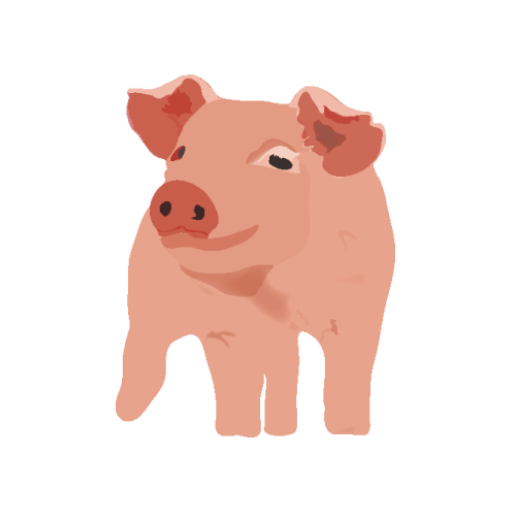My Poultry Manager - Farm app
Graj na PC z BlueStacks – Platforma gamingowa Android, która uzyskała zaufanie ponad 500 milionów graczy!
Strona zmodyfikowana w dniu: 3 czerwca 2021
Play My Poultry Manager - Farm app on PC
It helps farmers also to track their poultry farming cashflow such as egg sales, flock sales, etc. The app also automatically updates your poultry farm inventory for any flock/ egg sales made.
Briefly, the app does the following;
1. Ability to track addition and reduction of flock/chicken batches to the farm.
2. Ability to track addition and reduction of eggs and to the farm and tracking how this happens.
3. Ability to track addition and reduction of poultry feeds and to the farm and tracking how this happens.
4. Ability to track poultry farming income from poultry/chicken products such as chicken and egg sales and expenses such as feed purchases to the farm and tracking how this happens.
5. Ability to generate visual and detailed data reports such as current chicken inventory report, transaction report, egg production and reduction reports, feed addition and usage reports, flock reduction reports, etc.
6. Data backup and restore to the user's Drive account.
7. Ability to set passcode for the user's privacy concerns.
This is the best poultry farming app out there. It's free and easy to use for any productive poultry farmer. Lets improve poultry farming with the best poultry farming app.
Zagraj w My Poultry Manager - Farm app na PC. To takie proste.
-
Pobierz i zainstaluj BlueStacks na PC
-
Zakończ pomyślnie ustawienie Google, aby otrzymać dostęp do sklepu Play, albo zrób to później.
-
Wyszukaj My Poultry Manager - Farm app w pasku wyszukiwania w prawym górnym rogu.
-
Kliknij, aby zainstalować My Poultry Manager - Farm app z wyników wyszukiwania
-
Ukończ pomyślnie rejestrację Google (jeśli krok 2 został pominięty) aby zainstalować My Poultry Manager - Farm app
-
Klinij w ikonę My Poultry Manager - Farm app na ekranie startowym, aby zacząć grę