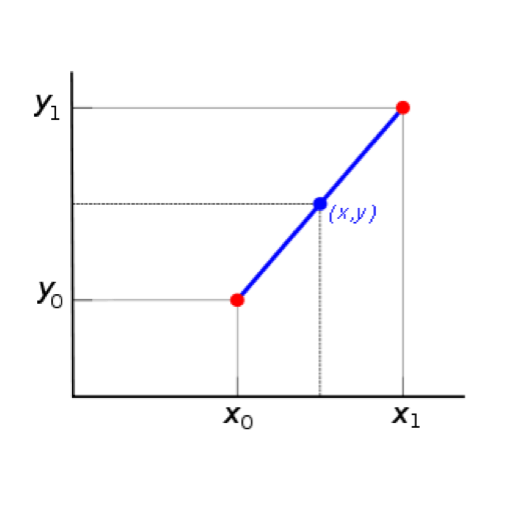Bizzabo
Graj na PC z BlueStacks – Platforma gamingowa Android, która uzyskała zaufanie ponad 500 milionów graczy!
Strona zmodyfikowana w dniu: 4 marca 2020
Play Bizzabo on PC
With the Bizzabo app you can:
Review the event agenda, view session locations or find out anything that you need to know about your event.
See who else is attending your event and view their profiles
Message other attendees with private one-on-one messages
Stay in the know with real-time updates about sessions, speakers and special offers
Participate in live polls and surveys administered by presenters
Share event updates directly to social media
MAKE THE RIGHT DECISIONS
Review the event agenda, find session locations, read up on speaker bios, see who else is attending your event, participate in polls and more—all from the palm of your hand.
MEET THE RIGHT PEOPLE
Make the most of your event with private one-on-one messaging, robust attendee profiles, and social media integrations.
NEVER BE LEFT OUT OF THE LOOP
Stay in the know with real-time updates about sessions, speakers and special offers that get sent straight to your phone. Take that FOMO!
ATTEND STRATEGICALLY
Before the event starts, see who else is attending, mark leads and set up meetings.
It’s your event journey. Give yourself the right tools to boldly network, navigate and succeed like never before.
For more information, visit Bizzabo.com.
Zagraj w Bizzabo na PC. To takie proste.
-
Pobierz i zainstaluj BlueStacks na PC
-
Zakończ pomyślnie ustawienie Google, aby otrzymać dostęp do sklepu Play, albo zrób to później.
-
Wyszukaj Bizzabo w pasku wyszukiwania w prawym górnym rogu.
-
Kliknij, aby zainstalować Bizzabo z wyników wyszukiwania
-
Ukończ pomyślnie rejestrację Google (jeśli krok 2 został pominięty) aby zainstalować Bizzabo
-
Klinij w ikonę Bizzabo na ekranie startowym, aby zacząć grę