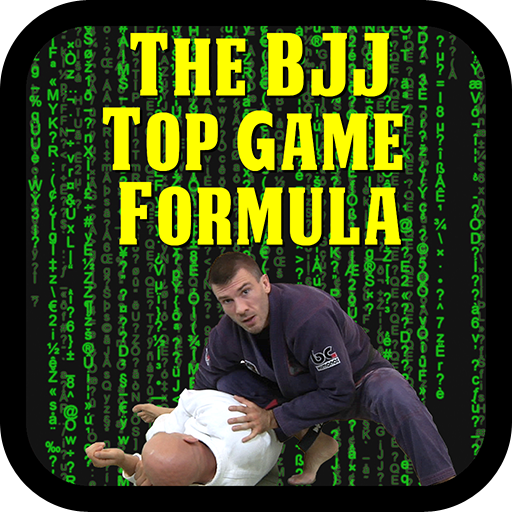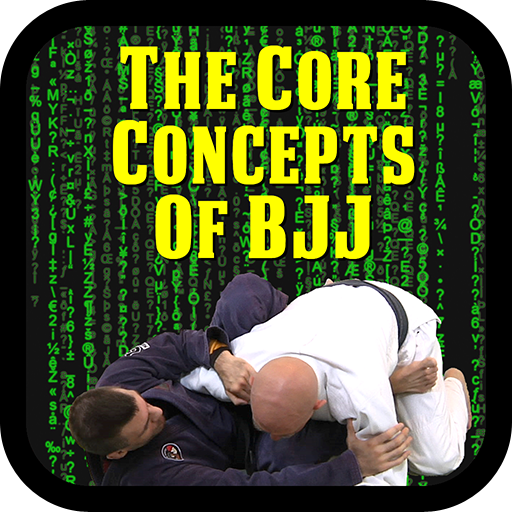BJJLINK
Play on PC with BlueStacks – the Android Gaming Platform, trusted by 500M+ gamers.
Page Modified on: November 5, 2019
Play BJJLINK on PC
This app was designed by Jiu-Jitsu practitioners for Jiu-Jitsu practitioners, create your profile and start linking with Jitsers all over the world.
With this app you will:
- Find Jitsers, academies, and events all over the world using our powerful search engines.
- Create your very own Jiu Jitsu profile and let the community know more about yourself
- Explore the Jiu-Jitsu map
- Keep a history of all your competitions, academies and promotions
- Full access to your very own BJJ journal; save your favorite techniques, use tags for easy access to certain notes, and keep track of your personal Jiu Jitsu routine and schedule
- Manage your academy by appointing admins in order to get more visitors and members
- Create Seminars, Open Mat's, Privates, Fundraisers, and Public events
Play BJJLINK on PC. It’s easy to get started.
-
Download and install BlueStacks on your PC
-
Complete Google sign-in to access the Play Store, or do it later
-
Look for BJJLINK in the search bar at the top right corner
-
Click to install BJJLINK from the search results
-
Complete Google sign-in (if you skipped step 2) to install BJJLINK
-
Click the BJJLINK icon on the home screen to start playing