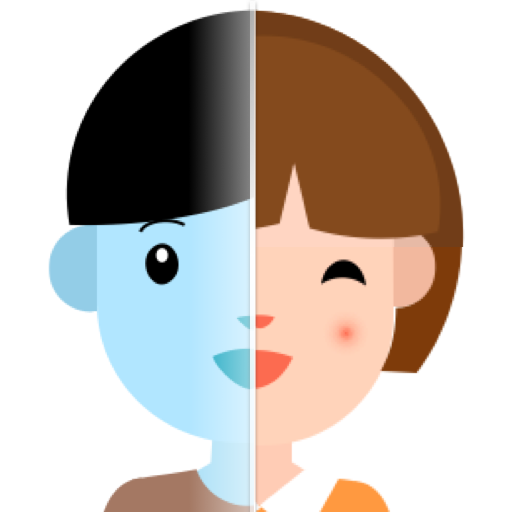Face Aging:face swap,face play
Spiele auf dem PC mit BlueStacks - der Android-Gaming-Plattform, der über 500 Millionen Spieler vertrauen.
Seite geändert am: 17.08.2022
Play Face Aging:face swap,face play on PC
****MAIN FUNCTIONS****
Age Changer
● If you are still at your 20s, what will look like? With our Face edito you can back to 20 anytime. No matter how old you are, You can all age changer, go back to at your 10s, 40 even 50,see your future self
● Young Camera - If you are still at your 50s, what will look like? With our face editor you can back to 20s anytime
● Aging Prediction - What’s your future look? How will your face change when you getting older and older? Come on to reveal the answer
Gender Swap
● face editor Application will make you imagine you female or male And many great features.. Transform your face using Artificial Intelligence with amazing stickers in just one tap
● With face editor Everyone can make up their transgender changement in seconds! Variety of gender changer makeup styles are ready to use too
Face Editor
● whitening, beauty, sslim face,big eyes& so many more makeup & beauty filters to improve your selfies
● Explore over 5 makeup editor & beauty tools so you can customize your personal style – lip color
Photo Editor
● Subtle filters for pictures, touch-up features & beauty editor for a no-makeup glow
● Apply amazing photo filters -- pencli,colored pencils,colored candy,kanagawa oilnaintina,lavender,stange oilnaintina,gothic oilnaintina
● Apply amazing makeup effects -- white,delicate,matte grey,nature,black and white
Magic Face
● Funny magic face Photo Editor features
● Just select a photo from your device or capture using camera
● Select effects or object for photo and apply on picture accurately
● Turn photos into clown or zombies
Cartoon Face
● face editor photo to cartoon app includes all the picture to cartoon tool to procreate amazing cartoon me selfie
● Choose an amazing image from your photo gallery or selfie camera and cartoon yourself beautify filters and anime face changer
Spiele Face Aging:face swap,face play auf dem PC. Der Einstieg ist einfach.
-
Lade BlueStacks herunter und installiere es auf deinem PC
-
Schließe die Google-Anmeldung ab, um auf den Play Store zuzugreifen, oder mache es später
-
Suche in der Suchleiste oben rechts nach Face Aging:face swap,face play
-
Klicke hier, um Face Aging:face swap,face play aus den Suchergebnissen zu installieren
-
Schließe die Google-Anmeldung ab (wenn du Schritt 2 übersprungen hast), um Face Aging:face swap,face play zu installieren.
-
Klicke auf dem Startbildschirm auf das Face Aging:face swap,face play Symbol, um mit dem Spielen zu beginnen