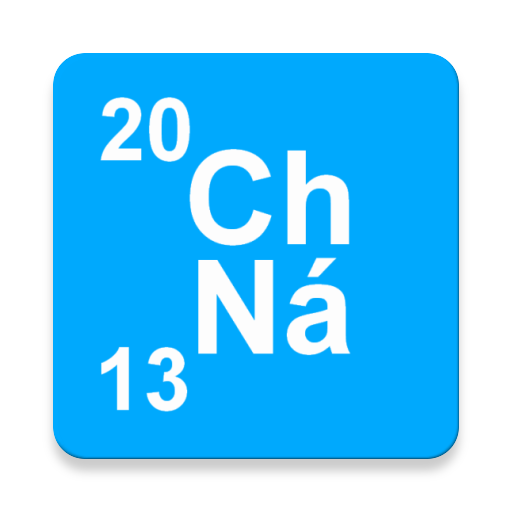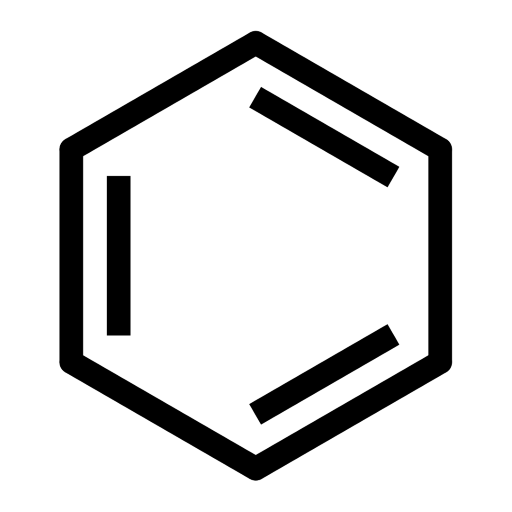Chemik PRO Cool Chemistry Tool
Play on PC with BlueStacks – the Android Gaming Platform, trusted by 500M+ gamers.
Page Modified on: August 23, 2017
Play Chemik PRO Cool Chemistry Tool on PC
You do not have to know everything by heart! Chemist application will be enough!
Use the Periodic Table just like a computer keyboard.
The chemist will show you possible products and balance the chemical reaction! All you have to do is enter the reactants.
With the Chemist you will learn everything you need to know about the elements, compounds and chemical reactions.
Details :
Chemist contains names, designs, and many other options for more than 1,500 chemical compounds.
Chemist shows the reaction products of over 2,000 chemical reactions and balances them immediately .
Chemist balances all redox reactions .
Chemist includes lots of information about compounds, the elements and chemical reactions.
Exemplary compounds :
- Oxygen acids : HNO3 , H2SO 4 , H3PO4,H2CO3
- Anaerobic acids : HCl , HBr , H2S
- Hydroxides : NaOH , Ca(OH)2 Mg(OH)2 , Al(OH)3
- Acidic oxides : SO3 , Cl2O 7 , N2O5
- Basic oxides: Na2O, CaO , MgO
- Oxygen salts: Al(NO3)3 ,
- Anaerobic salts NaCl , KCl , LiF
Examples of chemical reactions :
For Salt :
- Zn + HCl ( metal + acid )
- MgO + HBr ( metal oxide + acid )
- CaO + HNO3 ( metal oxide + acid )
- Al 2O3 + SO3 ( metal oxide + nonmetal oxide )
- Zn (OH)2 + H2SO 4 ( hydroxide + acid )
- KOH + N2O5 ( + metalloid oxide hydroxide )
- Na + Cl 2 (metal + non-metal )
For acids:
- Cl 2O7 + H2O ( acidic oxide + water )
For hydroxides:
- K + H 2O ( metal + water )
- K 2O + H2O ( metal oxide + water )
- KH + H2O ( metal hydride + water )
for oxides
- Each element + oxygen
Options for compounds:
- Molecular weight
- Structural formula
- Molecular formula
- dissociation
- Oxidation
- The ratio
- Atomic composition
- Chemical character
- Concentration rates
- Molar concentration
- Type of bond
Options for elements :
- General information
- Electronegativity
- Information about the atom
- The structure of the atom
Options for chemical reactions :
- Verbal record
- Ion record
Play Chemik PRO Cool Chemistry Tool on PC. It’s easy to get started.
-
Download and install BlueStacks on your PC
-
Complete Google sign-in to access the Play Store, or do it later
-
Look for Chemik PRO Cool Chemistry Tool in the search bar at the top right corner
-
Click to install Chemik PRO Cool Chemistry Tool from the search results
-
Complete Google sign-in (if you skipped step 2) to install Chemik PRO Cool Chemistry Tool
-
Click the Chemik PRO Cool Chemistry Tool icon on the home screen to start playing