
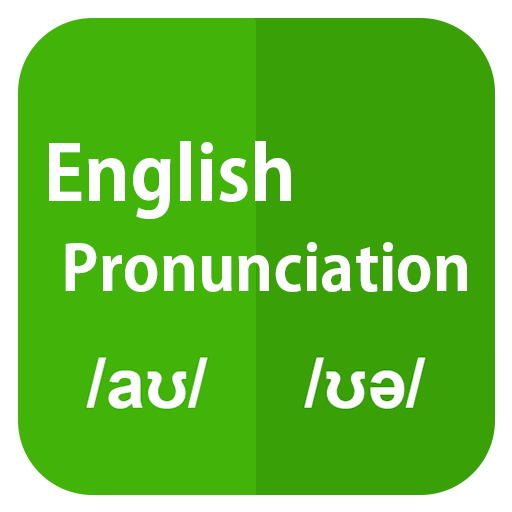
English Pronunciation
Jouez sur PC avec BlueStacks - la plate-forme de jeu Android, approuvée par + 500M de joueurs.
Page Modifiée le: 14 décembre 2017
Play English Pronunciation on PC
Functions of the software:
- Learn to pronounce standard vowels and consonants in English
- Signs to recognize the vowel, consonant
- Stress in English, the accent
- The sign of the location of the accent
Practical exercises help to improve spoken English
- Pronunciation of English as native speakers, analysis of the wrong place, recording and self-listening
- Choose the standard pronunciation of English words
- Write phonetically
- Search for accent
It also makes it easy to pass Phonetic and Stress tests in English
- Signs that identify English transcripts
- 9 English accent rules
Thank you for using the English Pronunciation Apps. Please 5 stars and send comments for better application
Jouez à English Pronunciation sur PC. C'est facile de commencer.
-
Téléchargez et installez BlueStacks sur votre PC
-
Connectez-vous à Google pour accéder au Play Store ou faites-le plus tard
-
Recherchez English Pronunciation dans la barre de recherche dans le coin supérieur droit
-
Cliquez pour installer English Pronunciation à partir des résultats de la recherche
-
Connectez-vous à Google (si vous avez ignoré l'étape 2) pour installer English Pronunciation
-
Cliquez sur l'icône English Pronunciation sur l'écran d'accueil pour commencer à jouer



