
このページには広告が含まれます
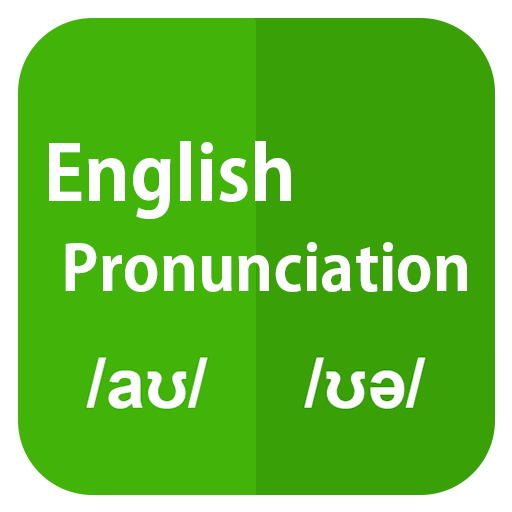
English Pronunciation
Educational | BkiT Software | Từ điển - Ngoại ngữ
BlueStacksを使ってPCでプレイ - 5憶以上のユーザーが愛用している高機能Androidゲーミングプラットフォーム
Play English Pronunciation on PC
English ronunciation helps you feel more confident in communication, improving your English. It helps you improve your English listening, speaking and listening skills.
Functions of the software:
- Learn to pronounce standard vowels and consonants in English
- Signs to recognize the vowel, consonant
- Stress in English, the accent
- The sign of the location of the accent
Practical exercises help to improve spoken English
- Pronunciation of English as native speakers, analysis of the wrong place, recording and self-listening
- Choose the standard pronunciation of English words
- Write phonetically
- Search for accent
It also makes it easy to pass Phonetic and Stress tests in English
- Signs that identify English transcripts
- 9 English accent rules
Thank you for using the English Pronunciation Apps. Please 5 stars and send comments for better application
Functions of the software:
- Learn to pronounce standard vowels and consonants in English
- Signs to recognize the vowel, consonant
- Stress in English, the accent
- The sign of the location of the accent
Practical exercises help to improve spoken English
- Pronunciation of English as native speakers, analysis of the wrong place, recording and self-listening
- Choose the standard pronunciation of English words
- Write phonetically
- Search for accent
It also makes it easy to pass Phonetic and Stress tests in English
- Signs that identify English transcripts
- 9 English accent rules
Thank you for using the English Pronunciation Apps. Please 5 stars and send comments for better application
English PronunciationをPCでプレイ
-
BlueStacksをダウンロードしてPCにインストールします。
-
GoogleにサインインしてGoogle Play ストアにアクセスします。(こちらの操作は後で行っても問題ありません)
-
右上の検索バーにEnglish Pronunciationを入力して検索します。
-
クリックして検索結果からEnglish Pronunciationをインストールします。
-
Googleサインインを完了してEnglish Pronunciationをインストールします。※手順2を飛ばしていた場合
-
ホーム画面にてEnglish Pronunciationのアイコンをクリックしてアプリを起動します。



