
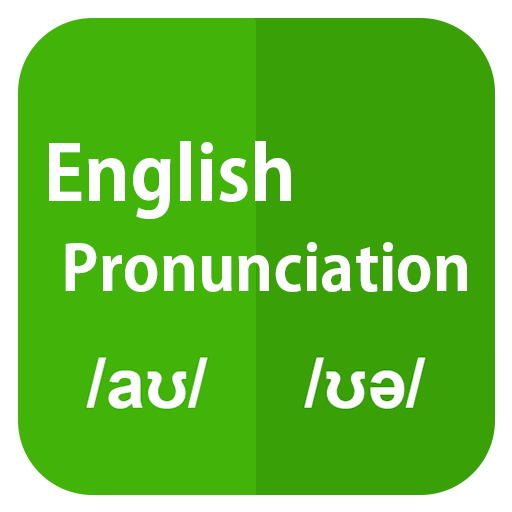
English Pronunciation
Graj na PC z BlueStacks – Platforma gamingowa Android, która uzyskała zaufanie ponad 500 milionów graczy!
Strona zmodyfikowana w dniu: 14 grudnia 2017
Play English Pronunciation on PC
Functions of the software:
- Learn to pronounce standard vowels and consonants in English
- Signs to recognize the vowel, consonant
- Stress in English, the accent
- The sign of the location of the accent
Practical exercises help to improve spoken English
- Pronunciation of English as native speakers, analysis of the wrong place, recording and self-listening
- Choose the standard pronunciation of English words
- Write phonetically
- Search for accent
It also makes it easy to pass Phonetic and Stress tests in English
- Signs that identify English transcripts
- 9 English accent rules
Thank you for using the English Pronunciation Apps. Please 5 stars and send comments for better application
Zagraj w English Pronunciation na PC. To takie proste.
-
Pobierz i zainstaluj BlueStacks na PC
-
Zakończ pomyślnie ustawienie Google, aby otrzymać dostęp do sklepu Play, albo zrób to później.
-
Wyszukaj English Pronunciation w pasku wyszukiwania w prawym górnym rogu.
-
Kliknij, aby zainstalować English Pronunciation z wyników wyszukiwania
-
Ukończ pomyślnie rejestrację Google (jeśli krok 2 został pominięty) aby zainstalować English Pronunciation
-
Klinij w ikonę English Pronunciation na ekranie startowym, aby zacząć grę



