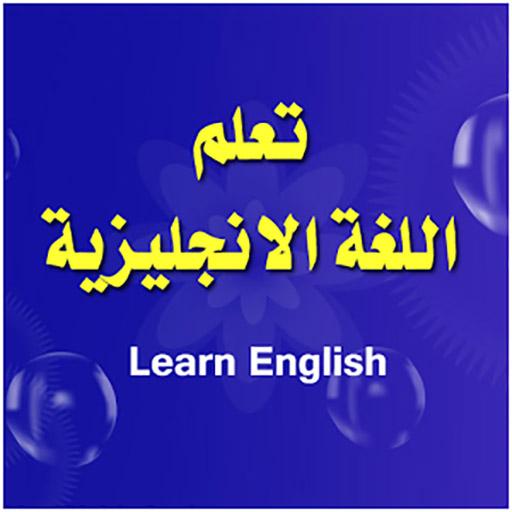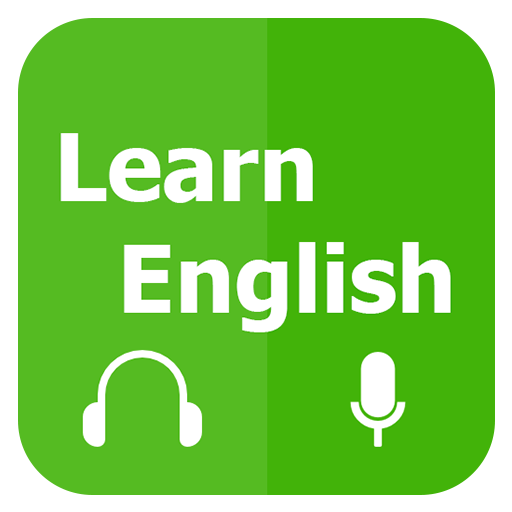
Learn English Conversation
Play on PC with BlueStacks – the Android Gaming Platform, trusted by 500M+ gamers.
Page Modified on: October 9, 2018
Play Learn English Conversation on PC
Features of the application:
- More than 20 topics covering areas of life
- Hundreds of common sentences
- The full explanation
- Real sound, clear vivid
- 5 exercises to help you learn faster
- Learn english for beginners
- Easy to learn english
- Learn english everyday
Hope the application will help you improve your ability to communicate in English. Thank you so much.
Play Learn English Conversation on PC. It’s easy to get started.
-
Download and install BlueStacks on your PC
-
Complete Google sign-in to access the Play Store, or do it later
-
Look for Learn English Conversation in the search bar at the top right corner
-
Click to install Learn English Conversation from the search results
-
Complete Google sign-in (if you skipped step 2) to install Learn English Conversation
-
Click the Learn English Conversation icon on the home screen to start playing