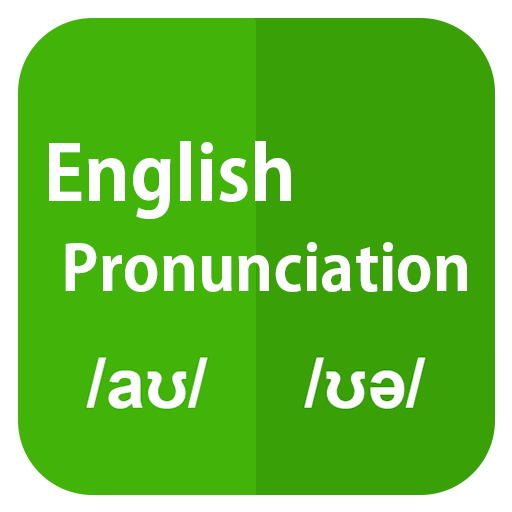English Speaking Practice
Jouez sur PC avec BlueStacks - la plate-forme de jeu Android, approuvée par + 500M de joueurs.
Page Modifiée le: 18 avril 2018
Play English Speaking Practice on PC
Function of Application:
- Practice pronouncing exactly English words and phrases.
- Practicing speak, sound exactly with native English speakers.
- Practicing common communication sentence.
- Mark your voice and analysis right or wrong. (Find out exactly which sounds you spoke are incorrect)
- Record and replay your voice.
Advantage of this application:
- Support accuracy transliteration (Spelling)
- Provide exact sounds.
- Simple (Easy) and unique way to learn
- High (Smart) technology in voice record, analysis and figure out where your pronunciations mistakes are.
- Words and sample sentences are diverse.
- Theme of this application is easy to use.
You can use the Application to: (The objective/purpose of this Application)
- Learning speak english fluently
- Learning pronounce in English
- Learn English Communicate
- Improving new words
Thank you for using “English Speaking Practice“. Good luck and communicate fluently in English. Any contribution auestionnaire please send to email:
If you have any questions, please send an email: bkitsoftware@gmail.com
Jouez à English Speaking Practice sur PC. C'est facile de commencer.
-
Téléchargez et installez BlueStacks sur votre PC
-
Connectez-vous à Google pour accéder au Play Store ou faites-le plus tard
-
Recherchez English Speaking Practice dans la barre de recherche dans le coin supérieur droit
-
Cliquez pour installer English Speaking Practice à partir des résultats de la recherche
-
Connectez-vous à Google (si vous avez ignoré l'étape 2) pour installer English Speaking Practice
-
Cliquez sur l'icône English Speaking Practice sur l'écran d'accueil pour commencer à jouer