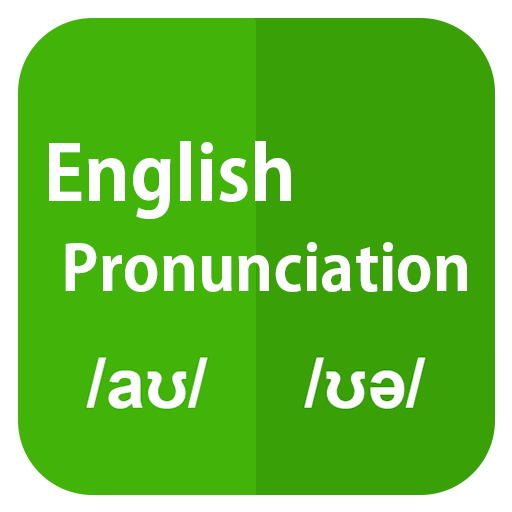영어 회화 연습
Educational | BkiT Software | Từ điển - Ngoại ngữ
5억명 이상의 게이머가 신뢰하는 안드로이드 게임 플랫폼 BlueStacks으로 PC에서 플레이하세요.
Play English Speaking Practice on PC
English Speaking Practice - The application helps you to improve English speaking skills. This application provides the most popular English words and phrases, along with common sentences. It helps you to practice pronunciation, take sound exactly like native English speakers. In addition, it helps you get ability communicate in difference case of situations.
Function of Application:
- Practice pronouncing exactly English words and phrases.
- Practicing speak, sound exactly with native English speakers.
- Practicing common communication sentence.
- Mark your voice and analysis right or wrong. (Find out exactly which sounds you spoke are incorrect)
- Record and replay your voice.
Advantage of this application:
- Support accuracy transliteration (Spelling)
- Provide exact sounds.
- Simple (Easy) and unique way to learn
- High (Smart) technology in voice record, analysis and figure out where your pronunciations mistakes are.
- Words and sample sentences are diverse.
- Theme of this application is easy to use.
You can use the Application to: (The objective/purpose of this Application)
- Learning speak english fluently
- Learning pronounce in English
- Learn English Communicate
- Improving new words
Thank you for using “English Speaking Practice“. Good luck and communicate fluently in English. Any contribution auestionnaire please send to email:
If you have any questions, please send an email: bkitsoftware@gmail.com
Function of Application:
- Practice pronouncing exactly English words and phrases.
- Practicing speak, sound exactly with native English speakers.
- Practicing common communication sentence.
- Mark your voice and analysis right or wrong. (Find out exactly which sounds you spoke are incorrect)
- Record and replay your voice.
Advantage of this application:
- Support accuracy transliteration (Spelling)
- Provide exact sounds.
- Simple (Easy) and unique way to learn
- High (Smart) technology in voice record, analysis and figure out where your pronunciations mistakes are.
- Words and sample sentences are diverse.
- Theme of this application is easy to use.
You can use the Application to: (The objective/purpose of this Application)
- Learning speak english fluently
- Learning pronounce in English
- Learn English Communicate
- Improving new words
Thank you for using “English Speaking Practice“. Good luck and communicate fluently in English. Any contribution auestionnaire please send to email:
If you have any questions, please send an email: bkitsoftware@gmail.com
PC에서 영어 회화 연습 플레이해보세요.
-
BlueStacks 다운로드하고 설치
-
Google Play 스토어에 로그인 하기(나중에 진행가능)
-
오른쪽 상단 코너에 영어 회화 연습 검색
-
검색 결과 중 영어 회화 연습 선택하여 설치
-
구글 로그인 진행(만약 2단계를 지나갔을 경우) 후 영어 회화 연습 설치
-
메인 홈화면에서 영어 회화 연습 선택하여 실행