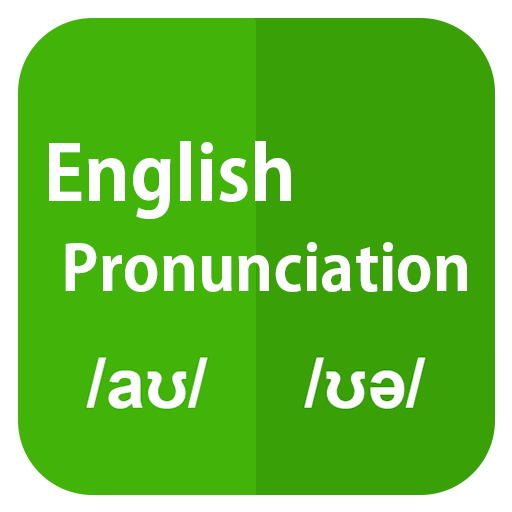English Speaking Practice
500M + oyuncunun güvendiği Android Oyun Platformu, BlueStacks ile PC'de oynayın.
Sayfa Değiştirilme tarihi: 18 Nisan 2018
Play English Speaking Practice on PC
Function of Application:
- Practice pronouncing exactly English words and phrases.
- Practicing speak, sound exactly with native English speakers.
- Practicing common communication sentence.
- Mark your voice and analysis right or wrong. (Find out exactly which sounds you spoke are incorrect)
- Record and replay your voice.
Advantage of this application:
- Support accuracy transliteration (Spelling)
- Provide exact sounds.
- Simple (Easy) and unique way to learn
- High (Smart) technology in voice record, analysis and figure out where your pronunciations mistakes are.
- Words and sample sentences are diverse.
- Theme of this application is easy to use.
You can use the Application to: (The objective/purpose of this Application)
- Learning speak english fluently
- Learning pronounce in English
- Learn English Communicate
- Improving new words
Thank you for using “English Speaking Practice“. Good luck and communicate fluently in English. Any contribution auestionnaire please send to email:
If you have any questions, please send an email: bkitsoftware@gmail.com
English Speaking Practice oyununu PC'de oyna. Başlamak çok kolay.
-
BlueStacks'i PC'nize İndirin ve Yükleyin
-
Play Store'a erişmek için Google girişi yapın ya da daha sonraya bırakın.
-
Sağ üst köşeye English Speaking Practice yazarak arayın.
-
English Speaking Practice uygulamasını arama sonuçlarından indirmek için tıklayın.
-
(iEğer Adım 2'yi atladıysanız) English Speaking Practice uygulamasını yüklemek için Google'a giriş yapın.
-
Oynatmaya başlatmak için ekrandaki English Speaking Practice ikonuna tıklayın.