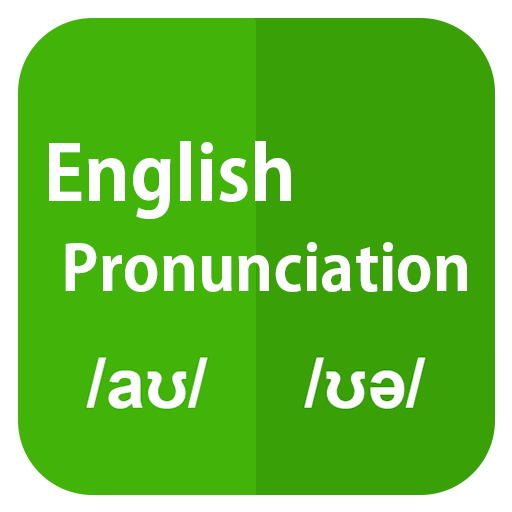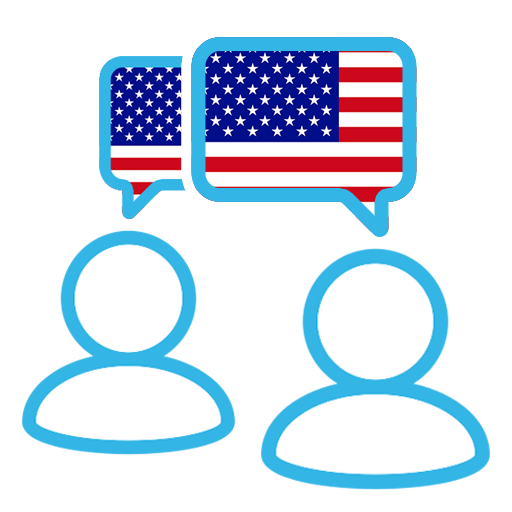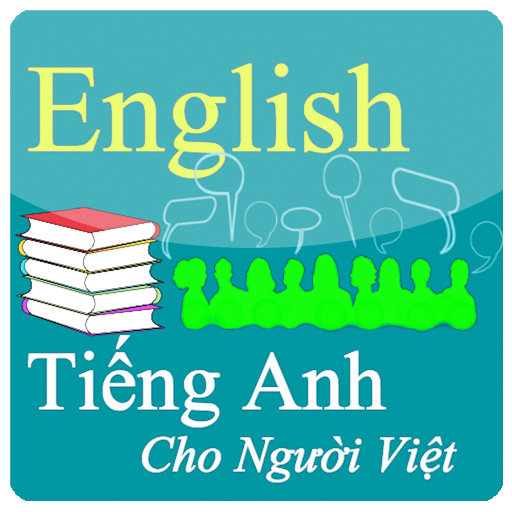Luyện nói tiếng Anh giao tiếp
Chơi trên PC với BlueStacks - Nền tảng chơi game Android, được hơn 500 triệu game thủ tin tưởng.
Trang đã được sửa đổi vào: 18 tháng 4, 2018
Play English Speaking Practice on PC
Function of Application:
- Practice pronouncing exactly English words and phrases.
- Practicing speak, sound exactly with native English speakers.
- Practicing common communication sentence.
- Mark your voice and analysis right or wrong. (Find out exactly which sounds you spoke are incorrect)
- Record and replay your voice.
Advantage of this application:
- Support accuracy transliteration (Spelling)
- Provide exact sounds.
- Simple (Easy) and unique way to learn
- High (Smart) technology in voice record, analysis and figure out where your pronunciations mistakes are.
- Words and sample sentences are diverse.
- Theme of this application is easy to use.
You can use the Application to: (The objective/purpose of this Application)
- Learning speak english fluently
- Learning pronounce in English
- Learn English Communicate
- Improving new words
Thank you for using “English Speaking Practice“. Good luck and communicate fluently in English. Any contribution auestionnaire please send to email:
If you have any questions, please send an email: bkitsoftware@gmail.com
Chơi Luyện nói tiếng Anh giao tiếp trên PC. Rất dễ để bắt đầu
-
Tải và cài đặt BlueStacks trên máy của bạn
-
Hoàn tất đăng nhập vào Google để đến PlayStore, hoặc thực hiện sau
-
Tìm Luyện nói tiếng Anh giao tiếp trên thanh tìm kiếm ở góc phải màn hình
-
Nhấn vào để cài đặt Luyện nói tiếng Anh giao tiếp trong danh sách kết quả tìm kiếm
-
Hoàn tất đăng nhập Google (nếu bạn chưa làm bước 2) để cài đặt Luyện nói tiếng Anh giao tiếp
-
Nhấn vào icon Luyện nói tiếng Anh giao tiếp tại màn hình chính để bắt đầu chơi