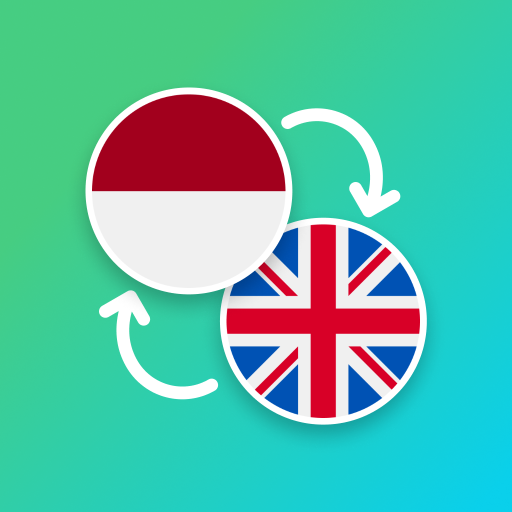English Indonesian Translator
Graj na PC z BlueStacks – Platforma gamingowa Android, która uzyskała zaufanie ponad 500 milionów graczy!
Strona zmodyfikowana w dniu: 8 maja 2017
Play English Indonesian Translator on PC
English Indonesian translator app is the number-one tool that users can use to stranslate words, sentences, text and their's voice. It is widely-used in many fields such as daily communication, study, tourism, labour export.
As the app applies cloud computing and artificial intelligence, the performance of translating process is improved in terms of accuracy as well as the software's capacity is reduced.
Outstanding characteristics of English Indonesian Translator app
☆ THE ABILITY TO TRANSLATE WORDS , SENTENTCES AND TEXTS
With this app, users can easily look up words like traditional dictionaries. Besides, people can translate a sentence, or even a whole paragraph within a very short time. This feature will definitely help users a lot interpreting materials which are written in English; for example: email, product instruction,....
☆ HIGH ACCURACY
We are continually seeking and applying the lastest technologies with a view to enhancing our app's translation accuracy as much as possible.
☆ THE ABILITY TO TRANSLATE VOICE, IMAGES AND DRAWINGS
The application is also able to understand spoken language, images and handwriting, then translate them into Indonesian.
☆ POPUP TRANSLATION
While surfing the Internet, users can directly translate a text by copying the content of it to clipboard. The app automatically opens a pop-up window showing the converted text while users do not need to switch to translating application.
☆ WORD SPELLING AND PRONUNCIATION
While looking up words, users can also find out how to pronounce them correctly by listening to native speakers.
☆ LOW CAPACITY
The app will take only 2 MB of your storage but still serves full of the needed functions and provides an user-friendly inferface.
☆ FREE OF CHARGE
This application costs nothing to install and it will be always free in the future.
If you like English Indonesian translator app or if you find anything unsatisfied with our product, please write us your comments or contributive ideas for those flaws. Thank you
Zagraj w English Indonesian Translator na PC. To takie proste.
-
Pobierz i zainstaluj BlueStacks na PC
-
Zakończ pomyślnie ustawienie Google, aby otrzymać dostęp do sklepu Play, albo zrób to później.
-
Wyszukaj English Indonesian Translator w pasku wyszukiwania w prawym górnym rogu.
-
Kliknij, aby zainstalować English Indonesian Translator z wyników wyszukiwania
-
Ukończ pomyślnie rejestrację Google (jeśli krok 2 został pominięty) aby zainstalować English Indonesian Translator
-
Klinij w ikonę English Indonesian Translator na ekranie startowym, aby zacząć grę