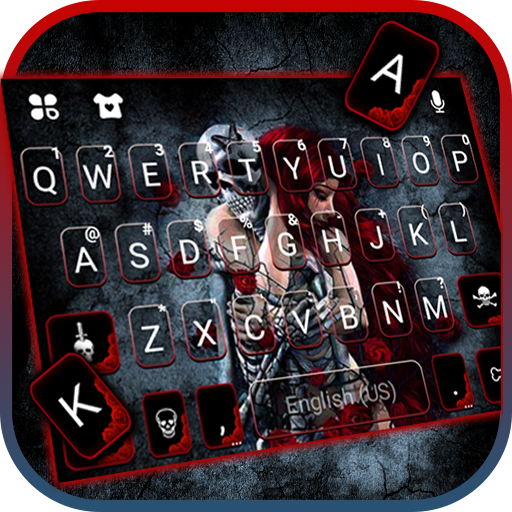Black Red Rose Lady Skull Theme
Spiele auf dem PC mit BlueStacks - der Android-Gaming-Plattform, der über 500 Millionen Spieler vertrauen.
Seite geändert am: 2. Dezember 2019
Play Black Red Rose Lady Skull Theme on PC
This theme is made for you - cool black lovers and red rose lovers. Just try the fabulous theme on your mobile phone.
No matter what phone you are using, just apply the theme, your phone will be unique!
You can enjoy with Lady Skull theme:
This theme is our latest free theme with beautiful cool black wallpaper and red rose icons pack. The theme is packed with cool black wallpapers and red rose app icons, designed for mobile theme fanatics. Come and download the Lady Skull theme now, more surprises are waiting for you to discover! It makes your Samsung, Huawei and any other brands of Android mobile stylish.
How to apply the theme?
To apply the theme, please install our launcher first. Apply it to make your phone faster, orderly and cool. The original app icons, clock and weather theme of your phone will be replaced by the Lady Skull theme. If you like other categories of themes, you can also find them in our account. All of our beautiful themes are free and available at Google Play Store. We will also be very pleasant to hear your new ideas.
If you have already tired of the boring screen of your phone, please enjoy this cool black and red rose theme!
Spiele Black Red Rose Lady Skull Theme auf dem PC. Der Einstieg ist einfach.
-
Lade BlueStacks herunter und installiere es auf deinem PC
-
Schließe die Google-Anmeldung ab, um auf den Play Store zuzugreifen, oder mache es später
-
Suche in der Suchleiste oben rechts nach Black Red Rose Lady Skull Theme
-
Klicke hier, um Black Red Rose Lady Skull Theme aus den Suchergebnissen zu installieren
-
Schließe die Google-Anmeldung ab (wenn du Schritt 2 übersprungen hast), um Black Red Rose Lady Skull Theme zu installieren.
-
Klicke auf dem Startbildschirm auf das Black Red Rose Lady Skull Theme Symbol, um mit dem Spielen zu beginnen