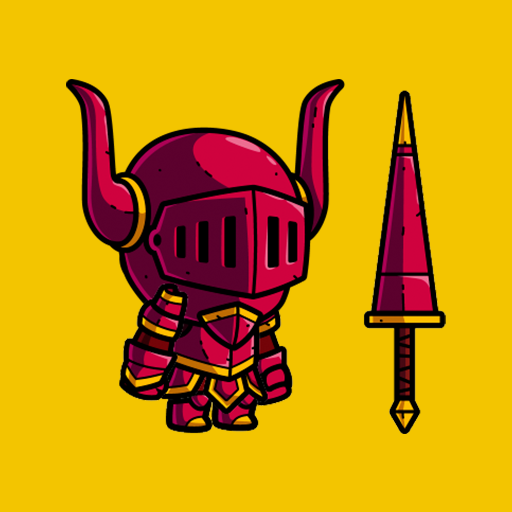Dragon Hunter Clicker2
Play on PC with BlueStacks – the Android Gaming Platform, trusted by 500M+ gamers.
Page Modified on: July 21, 2019
Play Dragon Hunter Clicker2 on PC
Hero! Help me!
The celestial sphere is in dangerous ㅠ_ㅠ
hm..
Sure! I will help you !
♥ How to play
1. Touch the screen to fire a missile ~
2. By attacking the dragon to get a coin ~
3. Upgrade weapons and party members with coin.
4. Upgrade more powerful weapons through the boss battle.
5. Reward Ruby and coins through PvP and Quest ~
6. Defeat the dragons and save the celestial sphere !
♣ Game Features
1. Over 100 high-quality weapons !!! (hm ,,, 130)
★ Tips
1. With your friend, use 20 fingers
It is possible to fire 20 missiles at once !
Fun, the damage, and the friendship are double.
♥ Source of BGM
1. Night Owl by Broke For Free/CC BY
♥ Please leave your comments !!! ♥
★ Please enjoy it ~ ★
Thank you!
Play Dragon Hunter Clicker2 on PC. It’s easy to get started.
-
Download and install BlueStacks on your PC
-
Complete Google sign-in to access the Play Store, or do it later
-
Look for Dragon Hunter Clicker2 in the search bar at the top right corner
-
Click to install Dragon Hunter Clicker2 from the search results
-
Complete Google sign-in (if you skipped step 2) to install Dragon Hunter Clicker2
-
Click the Dragon Hunter Clicker2 icon on the home screen to start playing