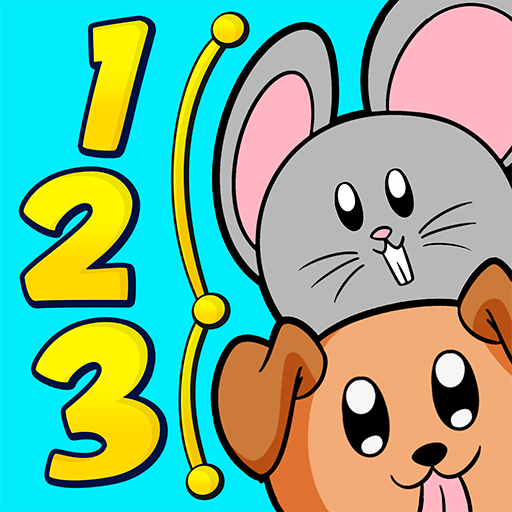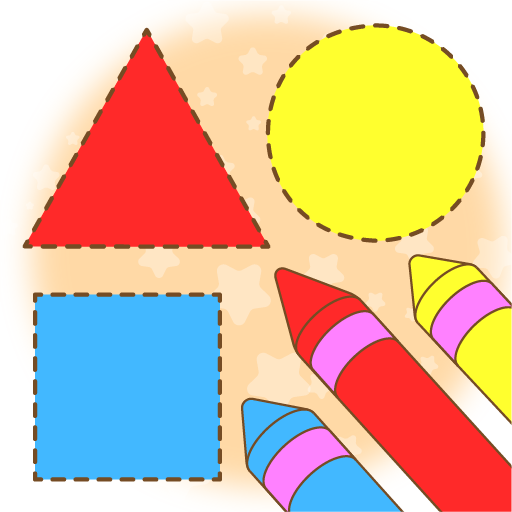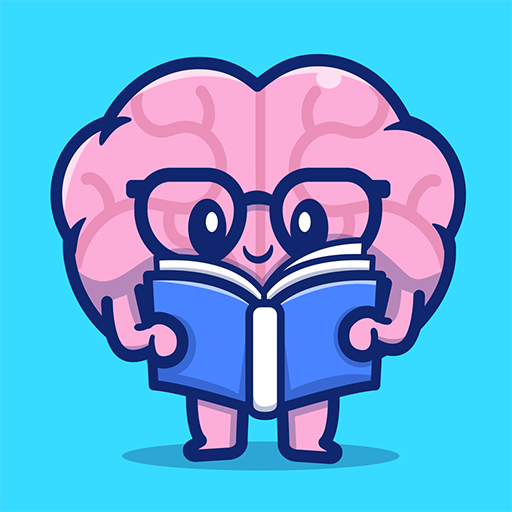Tiny Colors - Malbuchkinder malen zeichnen
Spiele auf dem PC mit BlueStacks - der Android-Gaming-Plattform, der über 500 Millionen Spieler vertrauen.
Seite geändert am: 16. Dezember 2019
Play Coloring games for kids - Learn & painting games on PC
A ton of different fun pictures. This activities will keep your child entertained while developing creativity, fine motor skills and hand eye coordination. Our coloring game is great for both girls and boys of all ages and interests. It allows kids to color animals, dinosaurs, princesses, transport, aliens, sea creatures, robots and even more.
Drawing game with different tools:
★ Pencil
★ Marker
★ Spray
★ Paint Bucket
★ Textures and patterns
★ Eraser
★ Fun stickers
The game is designed to help your children to create beautiful draws in an easy way. You can always correct mistakes with “undo” button.
DETAIL OF FUNCTIONS:
- Simple interface, intuitive and suitable for children.
- Different scenarios specially designed for them.
- High quality color graphics.
- Multilingual in English, Spanish, Portuguese, French and Arabic.
- Melodies and soft background sounds.
- And last but not least: All games are COMPLETELY FREE.
☛☛☛☛Did you like Tiny Colors? ☚☚☚☚
Please take a few minutes to leave us your comment on google play. In this way you will help us improve and continue creating FREE games for your children.
If you are looking for children games for 3 years free, children games for 4 years free, coloring games for kids, easy coloring games for babies, coloring games for baby, coloring games for baby girls, coloring games for toddlers free, coloring games for toddlers age 3, this is definitely your app.
Spiele Tiny Colors - Malbuchkinder malen zeichnen auf dem PC. Der Einstieg ist einfach.
-
Lade BlueStacks herunter und installiere es auf deinem PC
-
Schließe die Google-Anmeldung ab, um auf den Play Store zuzugreifen, oder mache es später
-
Suche in der Suchleiste oben rechts nach Tiny Colors - Malbuchkinder malen zeichnen
-
Klicke hier, um Tiny Colors - Malbuchkinder malen zeichnen aus den Suchergebnissen zu installieren
-
Schließe die Google-Anmeldung ab (wenn du Schritt 2 übersprungen hast), um Tiny Colors - Malbuchkinder malen zeichnen zu installieren.
-
Klicke auf dem Startbildschirm auf das Tiny Colors - Malbuchkinder malen zeichnen Symbol, um mit dem Spielen zu beginnen