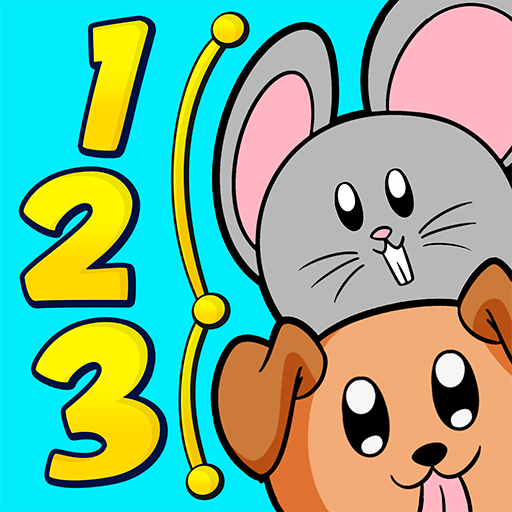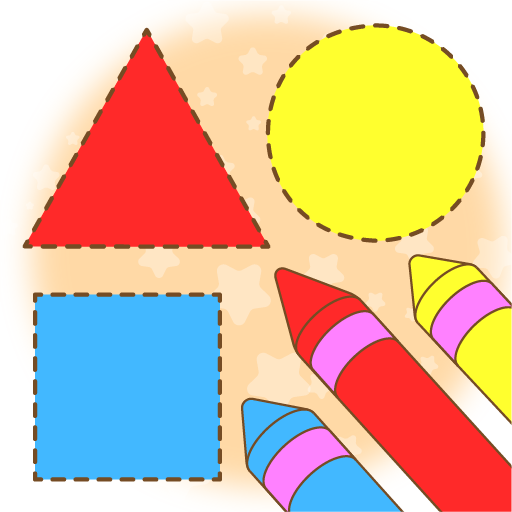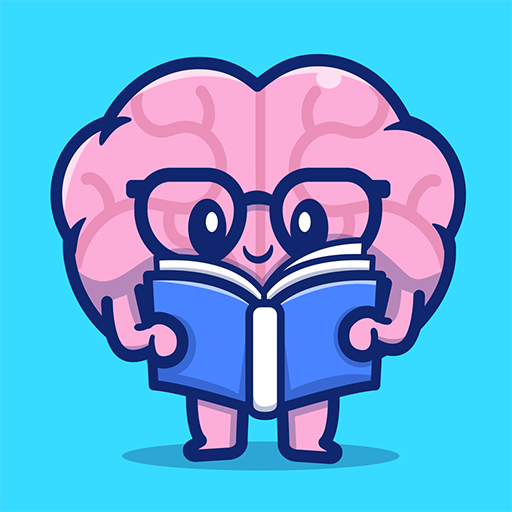Tiny Colors - Libro colorear niños pintar dibujar
Juega en PC con BlueStacks: la plataforma de juegos Android, en la que confían más de 500 millones de jugadores.
Página modificada el: 16 de diciembre de 2019
Play Coloring games for kids - Learn & painting games on PC
A ton of different fun pictures. This activities will keep your child entertained while developing creativity, fine motor skills and hand eye coordination. Our coloring game is great for both girls and boys of all ages and interests. It allows kids to color animals, dinosaurs, princesses, transport, aliens, sea creatures, robots and even more.
Drawing game with different tools:
★ Pencil
★ Marker
★ Spray
★ Paint Bucket
★ Textures and patterns
★ Eraser
★ Fun stickers
The game is designed to help your children to create beautiful draws in an easy way. You can always correct mistakes with “undo” button.
DETAIL OF FUNCTIONS:
- Simple interface, intuitive and suitable for children.
- Different scenarios specially designed for them.
- High quality color graphics.
- Multilingual in English, Spanish, Portuguese, French and Arabic.
- Melodies and soft background sounds.
- And last but not least: All games are COMPLETELY FREE.
☛☛☛☛Did you like Tiny Colors? ☚☚☚☚
Please take a few minutes to leave us your comment on google play. In this way you will help us improve and continue creating FREE games for your children.
If you are looking for children games for 3 years free, children games for 4 years free, coloring games for kids, easy coloring games for babies, coloring games for baby, coloring games for baby girls, coloring games for toddlers free, coloring games for toddlers age 3, this is definitely your app.
Juega Tiny Colors - Libro colorear niños pintar dibujar en la PC. Es fácil comenzar.
-
Descargue e instale BlueStacks en su PC
-
Complete el inicio de sesión de Google para acceder a Play Store, o hágalo más tarde
-
Busque Tiny Colors - Libro colorear niños pintar dibujar en la barra de búsqueda en la esquina superior derecha
-
Haga clic para instalar Tiny Colors - Libro colorear niños pintar dibujar desde los resultados de búsqueda
-
Complete el inicio de sesión de Google (si omitió el paso 2) para instalar Tiny Colors - Libro colorear niños pintar dibujar
-
Haz clic en el ícono Tiny Colors - Libro colorear niños pintar dibujar en la pantalla de inicio para comenzar a jugar