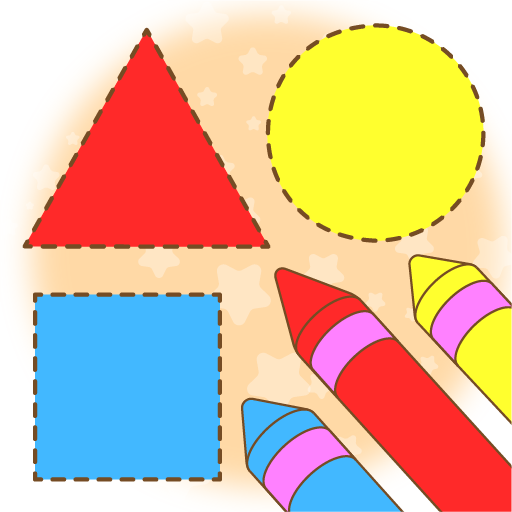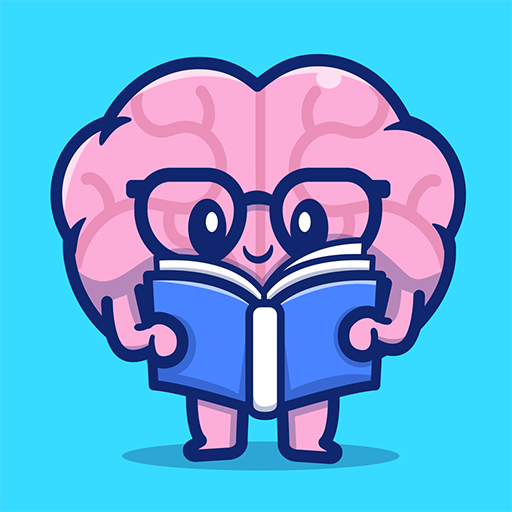Coloring games for kids - Learn & painting games
เล่นบน PC ผ่าน BlueStacks - Android Gaming Platform ที่ได้รับความไว้วางใจจากเกมเมอร์ 500 ล้านคนทั่วโลก
Page Modified on: 16 ธันวาคม 2562
Play Coloring games for kids - Learn & painting games on PC
A ton of different fun pictures. This activities will keep your child entertained while developing creativity, fine motor skills and hand eye coordination. Our coloring game is great for both girls and boys of all ages and interests. It allows kids to color animals, dinosaurs, princesses, transport, aliens, sea creatures, robots and even more.
Drawing game with different tools:
★ Pencil
★ Marker
★ Spray
★ Paint Bucket
★ Textures and patterns
★ Eraser
★ Fun stickers
The game is designed to help your children to create beautiful draws in an easy way. You can always correct mistakes with “undo” button.
DETAIL OF FUNCTIONS:
- Simple interface, intuitive and suitable for children.
- Different scenarios specially designed for them.
- High quality color graphics.
- Multilingual in English, Spanish, Portuguese, French and Arabic.
- Melodies and soft background sounds.
- And last but not least: All games are COMPLETELY FREE.
☛☛☛☛Did you like Tiny Colors? ☚☚☚☚
Please take a few minutes to leave us your comment on google play. In this way you will help us improve and continue creating FREE games for your children.
If you are looking for children games for 3 years free, children games for 4 years free, coloring games for kids, easy coloring games for babies, coloring games for baby, coloring games for baby girls, coloring games for toddlers free, coloring games for toddlers age 3, this is definitely your app.
เล่น Coloring games for kids - Learn & painting games บน PC ได้ง่ายกว่า
-
ดาวน์โหลดและติดตั้ง BlueStacks บน PC ของคุณ
-
ลงชื่อเข้าใช้แอคเคาท์ Google เพื่อเข้าสู่ Play Store หรือทำในภายหลัง
-
ค้นหา Coloring games for kids - Learn & painting games ในช่องค้นหาด้านขวาบนของโปรแกรม
-
คลิกเพื่อติดตั้ง Coloring games for kids - Learn & painting games จากผลการค้นหา
-
ลงชื่อเข้าใช้บัญชี Google Account (หากยังไม่ได้ทำในขั้นที่ 2) เพื่อติดตั้ง Coloring games for kids - Learn & painting games
-
คลิกที่ไอคอน Coloring games for kids - Learn & painting games ในหน้าจอเพื่อเริ่มเล่น