
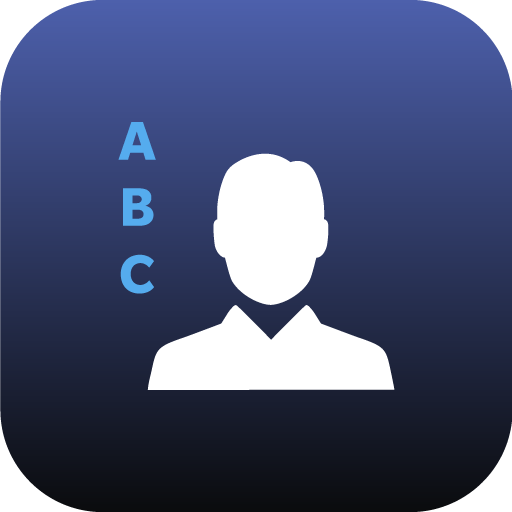
BlackBerry Hub+ Contacts
Jogue no PC com BlueStacks - A Plataforma de Jogos Android, confiada por mais de 500 milhões de jogadores.
Página modificada em: 4 de junho de 2020
Play BlackBerry Hub+ Contacts on PC
Major Features:
• Sync work and personal accounts for a truly integrated experience. Supports local and synced contacts from popular email providers such as Gmail, Yahoo!, Office 365, Outlook.com, Microsoft Exchange ActiveSync accounts, and more
• Remotely search your work directory address list right from your device
• Add new contacts and search for a business or location to add it to a contact entry
• Safely share a contact and protect their personal data by controlling which info you share
• Dark theme option gives your BlackBerry Hub+ Contacts a fresh new look and feel
• Fully supports Android Enterprise deployment and, when allowed by your administrator, supports unifying your personal and work contacts while maintaining strict data storage separation
BlackBerry Hub+ Contacts requires the BlackBerry® Hub+ Services app to deliver a consistent experience across all BlackBerry® applications, and to manage your subscriptions
Enjoy BlackBerry Hub+ Contacts for free on your BlackBerry® device!
If you don't have a BlackBerry device:
• Enjoy full functionality of the app for 30 days
• Purchase a monthly subscription to enjoy BlackBerry Hub+ Contacts without ads. This grants you access to all the BlackBerry Hub+ apps, including Inbox, Calendar, Notes, Tasks, and Launcher
• Enterprise Customers, please visit: http://web.blackberry.com/forms/enterprise/contact-us
For support, visit docs.blackberry.com/en/apps-for-android/contacts/
Jogue BlackBerry Hub+ Contacts no PC. É fácil começar.
-
Baixe e instale o BlueStacks no seu PC
-
Conclua o login do Google para acessar a Play Store ou faça isso mais tarde
-
Procure por BlackBerry Hub+ Contacts na barra de pesquisa no canto superior direito
-
Clique para instalar BlackBerry Hub+ Contacts a partir dos resultados da pesquisa
-
Conclua o login do Google (caso você pulou a etapa 2) para instalar o BlackBerry Hub+ Contacts
-
Clique no ícone do BlackBerry Hub+ Contacts na tela inicial para começar a jogar



