
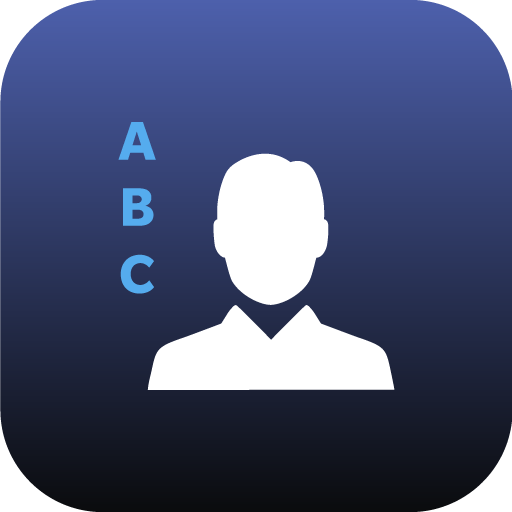
Контакты BlackBerry Hub+
Играйте на ПК с BlueStacks – игровой платформе для приложений на Android. Нас выбирают более 500 млн. игроков.
Страница изменена: 4 июня 2020 г.
Play BlackBerry Hub+ Contacts on PC
Major Features:
• Sync work and personal accounts for a truly integrated experience. Supports local and synced contacts from popular email providers such as Gmail, Yahoo!, Office 365, Outlook.com, Microsoft Exchange ActiveSync accounts, and more
• Remotely search your work directory address list right from your device
• Add new contacts and search for a business or location to add it to a contact entry
• Safely share a contact and protect their personal data by controlling which info you share
• Dark theme option gives your BlackBerry Hub+ Contacts a fresh new look and feel
• Fully supports Android Enterprise deployment and, when allowed by your administrator, supports unifying your personal and work contacts while maintaining strict data storage separation
BlackBerry Hub+ Contacts requires the BlackBerry® Hub+ Services app to deliver a consistent experience across all BlackBerry® applications, and to manage your subscriptions
Enjoy BlackBerry Hub+ Contacts for free on your BlackBerry® device!
If you don't have a BlackBerry device:
• Enjoy full functionality of the app for 30 days
• Purchase a monthly subscription to enjoy BlackBerry Hub+ Contacts without ads. This grants you access to all the BlackBerry Hub+ apps, including Inbox, Calendar, Notes, Tasks, and Launcher
• Enterprise Customers, please visit: http://web.blackberry.com/forms/enterprise/contact-us
For support, visit docs.blackberry.com/en/apps-for-android/contacts/
Играйте в игру Контакты BlackBerry Hub+ на ПК. Это легко и просто.
-
Скачайте и установите BlueStacks на ПК.
-
Войдите в аккаунт Google, чтобы получить доступ к Google Play, или сделайте это позже.
-
В поле поиска, которое находится в правой части экрана, введите название игры – Контакты BlackBerry Hub+.
-
Среди результатов поиска найдите игру Контакты BlackBerry Hub+ и нажмите на кнопку "Установить".
-
Завершите авторизацию в Google (если вы пропустили этот шаг в начале) и установите игру Контакты BlackBerry Hub+.
-
Нажмите на ярлык игры Контакты BlackBerry Hub+ на главном экране, чтобы начать играть.



