
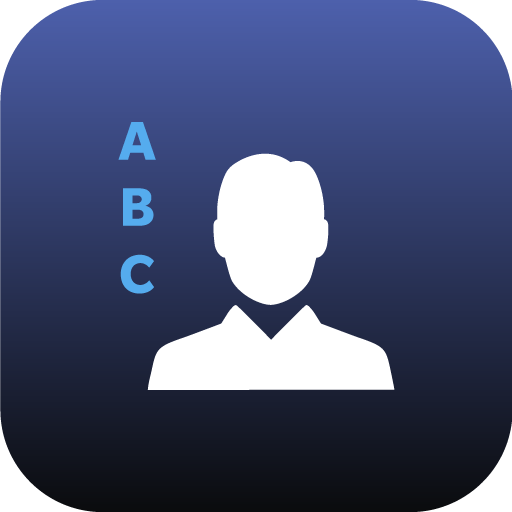
BlackBerry Hub+ 聯絡人
通訊 | BlackBerry Limited
在電腦上使用BlueStacks –受到5億以上的遊戲玩家所信任的Android遊戲平台。
Play BlackBerry Hub+ Contacts on PC
BlackBerry® Hub+ Contacts stores all your contact info in one location for convenient management. Within the app, view your contact details (such as phone numbers and email addresses) and calendar events that you share with a contact. You can also create and manage contact groups.
Major Features:
• Sync work and personal accounts for a truly integrated experience. Supports local and synced contacts from popular email providers such as Gmail, Yahoo!, Office 365, Outlook.com, Microsoft Exchange ActiveSync accounts, and more
• Remotely search your work directory address list right from your device
• Add new contacts and search for a business or location to add it to a contact entry
• Safely share a contact and protect their personal data by controlling which info you share
• Dark theme option gives your BlackBerry Hub+ Contacts a fresh new look and feel
• Fully supports Android Enterprise deployment and, when allowed by your administrator, supports unifying your personal and work contacts while maintaining strict data storage separation
BlackBerry Hub+ Contacts requires the BlackBerry® Hub+ Services app to deliver a consistent experience across all BlackBerry® applications, and to manage your subscriptions
Enjoy BlackBerry Hub+ Contacts for free on your BlackBerry® device!
If you don't have a BlackBerry device:
• Enjoy full functionality of the app for 30 days
• Purchase a monthly subscription to enjoy BlackBerry Hub+ Contacts without ads. This grants you access to all the BlackBerry Hub+ apps, including Inbox, Calendar, Notes, Tasks, and Launcher
• Enterprise Customers, please visit: http://web.blackberry.com/forms/enterprise/contact-us
For support, visit docs.blackberry.com/en/apps-for-android/contacts/
Major Features:
• Sync work and personal accounts for a truly integrated experience. Supports local and synced contacts from popular email providers such as Gmail, Yahoo!, Office 365, Outlook.com, Microsoft Exchange ActiveSync accounts, and more
• Remotely search your work directory address list right from your device
• Add new contacts and search for a business or location to add it to a contact entry
• Safely share a contact and protect their personal data by controlling which info you share
• Dark theme option gives your BlackBerry Hub+ Contacts a fresh new look and feel
• Fully supports Android Enterprise deployment and, when allowed by your administrator, supports unifying your personal and work contacts while maintaining strict data storage separation
BlackBerry Hub+ Contacts requires the BlackBerry® Hub+ Services app to deliver a consistent experience across all BlackBerry® applications, and to manage your subscriptions
Enjoy BlackBerry Hub+ Contacts for free on your BlackBerry® device!
If you don't have a BlackBerry device:
• Enjoy full functionality of the app for 30 days
• Purchase a monthly subscription to enjoy BlackBerry Hub+ Contacts without ads. This grants you access to all the BlackBerry Hub+ apps, including Inbox, Calendar, Notes, Tasks, and Launcher
• Enterprise Customers, please visit: http://web.blackberry.com/forms/enterprise/contact-us
For support, visit docs.blackberry.com/en/apps-for-android/contacts/
在電腦上遊玩BlackBerry Hub+ 聯絡人 . 輕易上手.
-
在您的電腦上下載並安裝BlueStacks
-
完成Google登入後即可訪問Play商店,或等你需要訪問Play商店十再登入
-
在右上角的搜索欄中尋找 BlackBerry Hub+ 聯絡人
-
點擊以從搜索結果中安裝 BlackBerry Hub+ 聯絡人
-
完成Google登入(如果您跳過了步驟2),以安裝 BlackBerry Hub+ 聯絡人
-
在首頁畫面中點擊 BlackBerry Hub+ 聯絡人 圖標來啟動遊戲



