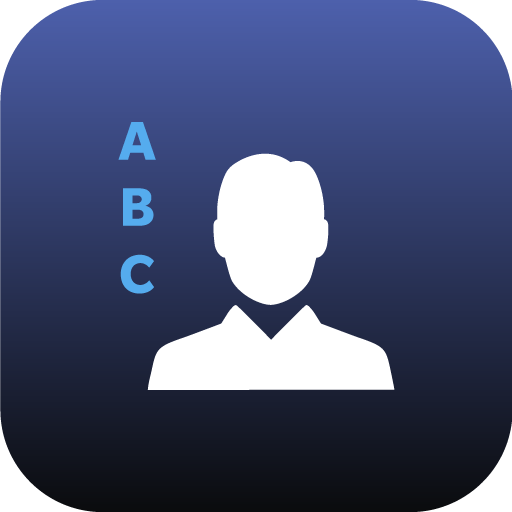このページには広告が含まれます

BlackBerry Hub+受信トレイ
通信 | BlackBerry Limited
BlueStacksを使ってPCでプレイ - 5憶以上のユーザーが愛用している高機能Androidゲーミングプラットフォーム
Play BlackBerry Hub+ Inbox on PC
Keep organized with BlackBerry® Hub+ Inbox.
Inbox consolidates all your emails and calendar events in one unified app, and Inbox seamlessly integrates social notifications from Facebook, WeChat, Twitter, LinkedIn, WhatsApp, and more.
BlackBerry Hub+ Inbox is also available for Android Wear.
Major Features:
• Manage multiple email accounts without switching between apps.
The BlackBerry Hub+ Inbox supports Gmail, Yahoo!, Outlook.com, Microsoft Exchange accounts, and many other IMAP and POP3 email providers!
• Quickly select recipients for email messages using suggested contacts and respond directly to messages and calendar invitations
• Snooze items so that you can view them at a later date, time, or location
• Create custom views to organize, filter, and group your messages based on your needs
• Dark theme option gives your BlackBerry Hub+ Inbox a fresh new look and feel
• Rich formatting toolbar lets you highlight important items and capture the reader’s attention
• Fully supports Android Enterprise deployment and, when allowed by your administrator, supports unifying your personal and work email accounts while maintaining strict data storage separation
On BlackBerry devices only:
• Quickly identify unread messages via the red BlackBerry spark indicator
• Launch BlackBerry Hub+ Inbox with the familiar bottom-to-right Swipe Gesture
BlackBerry Hub+ Inbox requires the BlackBerry® Hub+ Services app to deliver a consistent experience across all BlackBerry® applications, and to manage your subscriptions
Enjoy Inbox for free on your BlackBerry® device!
If you don't have a BlackBerry device:
• Enjoy full functionality of the app for 30 days
• After 30 days, use the app with full functionality and some ads
• Purchase a monthly subscription to enjoy BlackBerry Hub+ Inbox without ads.
This grants you access to all the BlackBerry Hub+ apps, including Calendar, Contacts, Notes, Tasks, and Launcher
• Enterprise Customers, please visit: http://web.blackberry.com/enterprise/contact-us
For support, visit docs.blackberry.com/en/apps-for-android/blackberry-hub/
Inbox consolidates all your emails and calendar events in one unified app, and Inbox seamlessly integrates social notifications from Facebook, WeChat, Twitter, LinkedIn, WhatsApp, and more.
BlackBerry Hub+ Inbox is also available for Android Wear.
Major Features:
• Manage multiple email accounts without switching between apps.
The BlackBerry Hub+ Inbox supports Gmail, Yahoo!, Outlook.com, Microsoft Exchange accounts, and many other IMAP and POP3 email providers!
• Quickly select recipients for email messages using suggested contacts and respond directly to messages and calendar invitations
• Snooze items so that you can view them at a later date, time, or location
• Create custom views to organize, filter, and group your messages based on your needs
• Dark theme option gives your BlackBerry Hub+ Inbox a fresh new look and feel
• Rich formatting toolbar lets you highlight important items and capture the reader’s attention
• Fully supports Android Enterprise deployment and, when allowed by your administrator, supports unifying your personal and work email accounts while maintaining strict data storage separation
On BlackBerry devices only:
• Quickly identify unread messages via the red BlackBerry spark indicator
• Launch BlackBerry Hub+ Inbox with the familiar bottom-to-right Swipe Gesture
BlackBerry Hub+ Inbox requires the BlackBerry® Hub+ Services app to deliver a consistent experience across all BlackBerry® applications, and to manage your subscriptions
Enjoy Inbox for free on your BlackBerry® device!
If you don't have a BlackBerry device:
• Enjoy full functionality of the app for 30 days
• After 30 days, use the app with full functionality and some ads
• Purchase a monthly subscription to enjoy BlackBerry Hub+ Inbox without ads.
This grants you access to all the BlackBerry Hub+ apps, including Calendar, Contacts, Notes, Tasks, and Launcher
• Enterprise Customers, please visit: http://web.blackberry.com/enterprise/contact-us
For support, visit docs.blackberry.com/en/apps-for-android/blackberry-hub/
BlackBerry Hub+受信トレイをPCでプレイ
-
BlueStacksをダウンロードしてPCにインストールします。
-
GoogleにサインインしてGoogle Play ストアにアクセスします。(こちらの操作は後で行っても問題ありません)
-
右上の検索バーにBlackBerry Hub+受信トレイを入力して検索します。
-
クリックして検索結果からBlackBerry Hub+受信トレイをインストールします。
-
Googleサインインを完了してBlackBerry Hub+受信トレイをインストールします。※手順2を飛ばしていた場合
-
ホーム画面にてBlackBerry Hub+受信トレイのアイコンをクリックしてアプリを起動します。