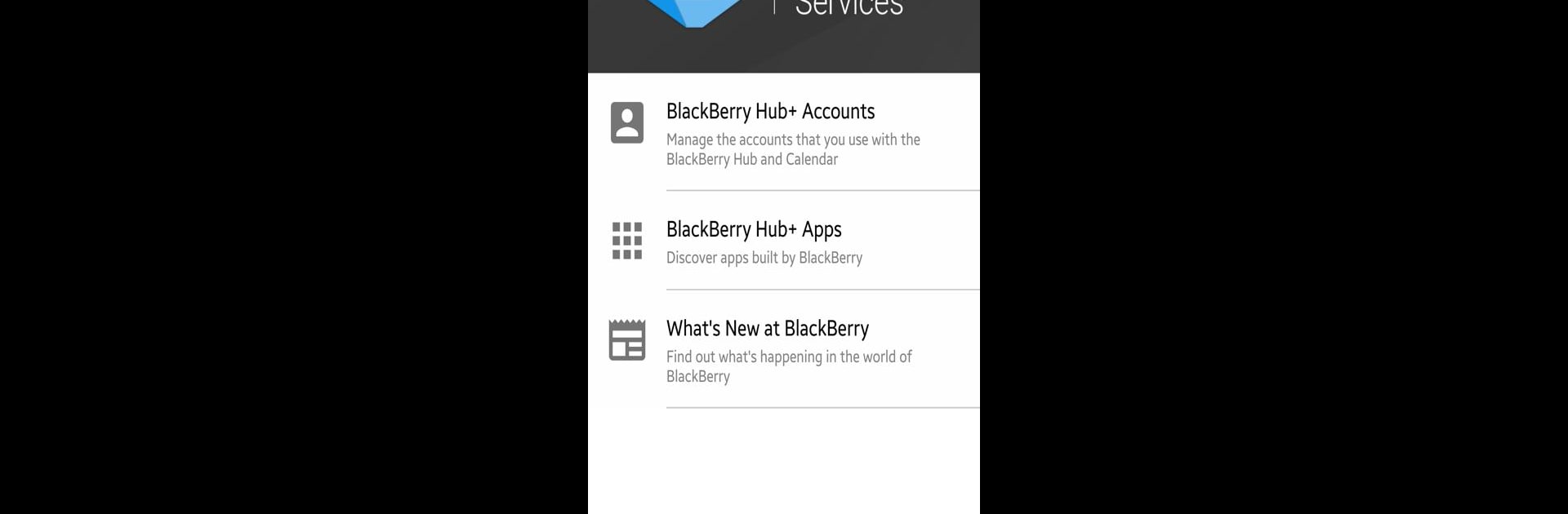

Dienste des BlackBerry Hub+
Spiele auf dem PC mit BlueStacks - der Android-Gaming-Plattform, der über 500 Millionen Spieler vertrauen.
Seite geändert am: 13.12.2024
Run BlackBerry Hub+ Services on PC or Mac
Why limit yourself to your small screen on the phone? Run BlackBerry Hub+ Services, an app by BlackBerry Limited, best experienced on your PC or Mac with BlueStacks, the world’s #1 Android emulator.
About the App
BlackBerry Hub+ Services is your go-to platform for enhancing both security and productivity on your favorite BlackBerry applications. Expect a seamless experience that ties all your essential apps together, making device management a breeze. Want to keep everything under one roof while staying up-to-date and secure? This app does just that.
App Features
-
All-in-One Access: Discover all BlackBerry Hub+ applications and enjoy a smooth, consistent experience across your device.
-
Data Management: Handles data for all Hub+ applications, ensuring secure and efficient access. Sync logic keeps everything updated without a hitch.
-
Exclusive Previews: Be in the loop with upcoming features in Inside BlackBerry and never miss what’s next.
-
Android for Work Support: Perfectly compatible with work environments, separating personal and work data while unifying your digital view—ideal for maintaining privacy and productivity on the go.
For an optimal experience, trying it with BlueStacks provides added benefits across your devices.
Big screen. Bigger performance. Use BlueStacks on your PC or Mac to run your favorite apps.
Spiele Dienste des BlackBerry Hub+ auf dem PC. Der Einstieg ist einfach.
-
Lade BlueStacks herunter und installiere es auf deinem PC
-
Schließe die Google-Anmeldung ab, um auf den Play Store zuzugreifen, oder mache es später
-
Suche in der Suchleiste oben rechts nach Dienste des BlackBerry Hub+
-
Klicke hier, um Dienste des BlackBerry Hub+ aus den Suchergebnissen zu installieren
-
Schließe die Google-Anmeldung ab (wenn du Schritt 2 übersprungen hast), um Dienste des BlackBerry Hub+ zu installieren.
-
Klicke auf dem Startbildschirm auf das Dienste des BlackBerry Hub+ Symbol, um mit dem Spielen zu beginnen



