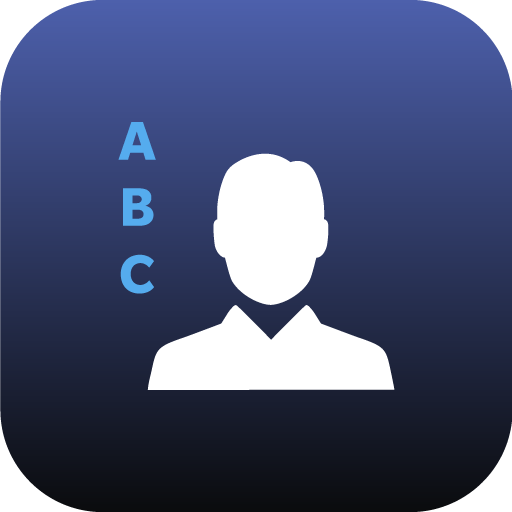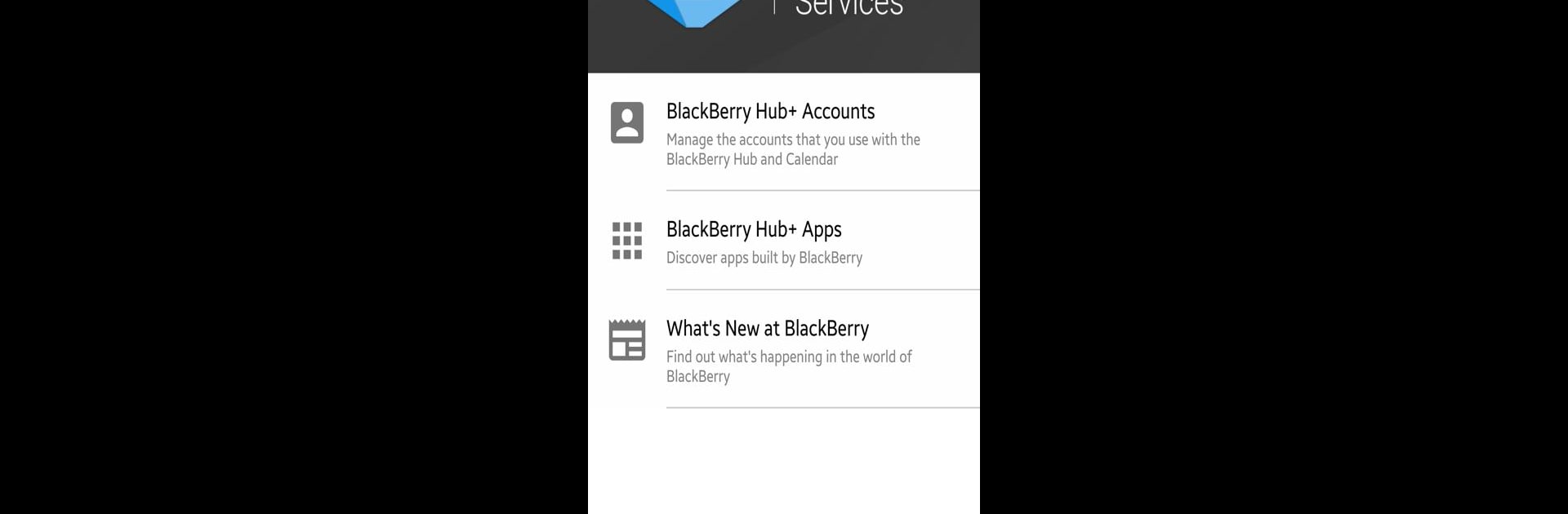

Servizi BlackBerry Hub+
Gioca su PC con BlueStacks: la piattaforma di gioco Android, considerata affidabile da oltre 500 milioni di giocatori.
Pagina modificata il: 13 dic 2024
Run BlackBerry Hub+ Services on PC or Mac
Why limit yourself to your small screen on the phone? Run BlackBerry Hub+ Services, an app by BlackBerry Limited, best experienced on your PC or Mac with BlueStacks, the world’s #1 Android emulator.
About the App
BlackBerry Hub+ Services is your go-to platform for enhancing both security and productivity on your favorite BlackBerry applications. Expect a seamless experience that ties all your essential apps together, making device management a breeze. Want to keep everything under one roof while staying up-to-date and secure? This app does just that.
App Features
-
All-in-One Access: Discover all BlackBerry Hub+ applications and enjoy a smooth, consistent experience across your device.
-
Data Management: Handles data for all Hub+ applications, ensuring secure and efficient access. Sync logic keeps everything updated without a hitch.
-
Exclusive Previews: Be in the loop with upcoming features in Inside BlackBerry and never miss what’s next.
-
Android for Work Support: Perfectly compatible with work environments, separating personal and work data while unifying your digital view—ideal for maintaining privacy and productivity on the go.
For an optimal experience, trying it with BlueStacks provides added benefits across your devices.
Big screen. Bigger performance. Use BlueStacks on your PC or Mac to run your favorite apps.
Gioca Servizi BlackBerry Hub+ su PC. È facile iniziare.
-
Scarica e installa BlueStacks sul tuo PC
-
Completa l'accesso a Google per accedere al Play Store o eseguilo in un secondo momento
-
Cerca Servizi BlackBerry Hub+ nella barra di ricerca nell'angolo in alto a destra
-
Fai clic per installare Servizi BlackBerry Hub+ dai risultati della ricerca
-
Completa l'accesso a Google (se hai saltato il passaggio 2) per installare Servizi BlackBerry Hub+
-
Fai clic sull'icona Servizi BlackBerry Hub+ nella schermata principale per iniziare a giocare