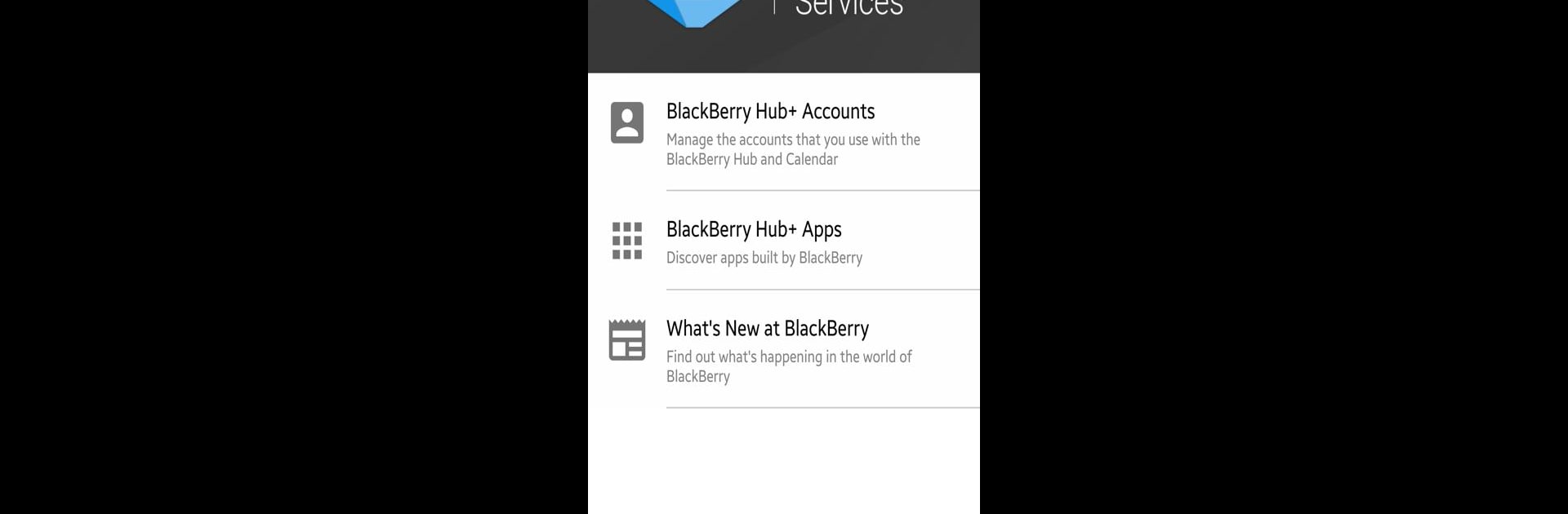

" BlackBerry Hub+サービス"
BlueStacksを使ってPCでプレイ - 5憶以上のユーザーが愛用している高機能Androidゲーミングプラットフォーム
Run BlackBerry Hub+ Services on PC or Mac
Why limit yourself to your small screen on the phone? Run BlackBerry Hub+ Services, an app by BlackBerry Limited, best experienced on your PC or Mac with BlueStacks, the world’s #1 Android emulator.
About the App
BlackBerry Hub+ Services is your go-to platform for enhancing both security and productivity on your favorite BlackBerry applications. Expect a seamless experience that ties all your essential apps together, making device management a breeze. Want to keep everything under one roof while staying up-to-date and secure? This app does just that.
App Features
-
All-in-One Access: Discover all BlackBerry Hub+ applications and enjoy a smooth, consistent experience across your device.
-
Data Management: Handles data for all Hub+ applications, ensuring secure and efficient access. Sync logic keeps everything updated without a hitch.
-
Exclusive Previews: Be in the loop with upcoming features in Inside BlackBerry and never miss what’s next.
-
Android for Work Support: Perfectly compatible with work environments, separating personal and work data while unifying your digital view—ideal for maintaining privacy and productivity on the go.
For an optimal experience, trying it with BlueStacks provides added benefits across your devices.
Big screen. Bigger performance. Use BlueStacks on your PC or Mac to run your favorite apps.
" BlackBerry Hub+サービス"をPCでプレイ
-
BlueStacksをダウンロードしてPCにインストールします。
-
GoogleにサインインしてGoogle Play ストアにアクセスします。(こちらの操作は後で行っても問題ありません)
-
右上の検索バーに" BlackBerry Hub+サービス"を入力して検索します。
-
クリックして検索結果から" BlackBerry Hub+サービス"をインストールします。
-
Googleサインインを完了して" BlackBerry Hub+サービス"をインストールします。※手順2を飛ばしていた場合
-
ホーム画面にて" BlackBerry Hub+サービス"のアイコンをクリックしてアプリを起動します。



