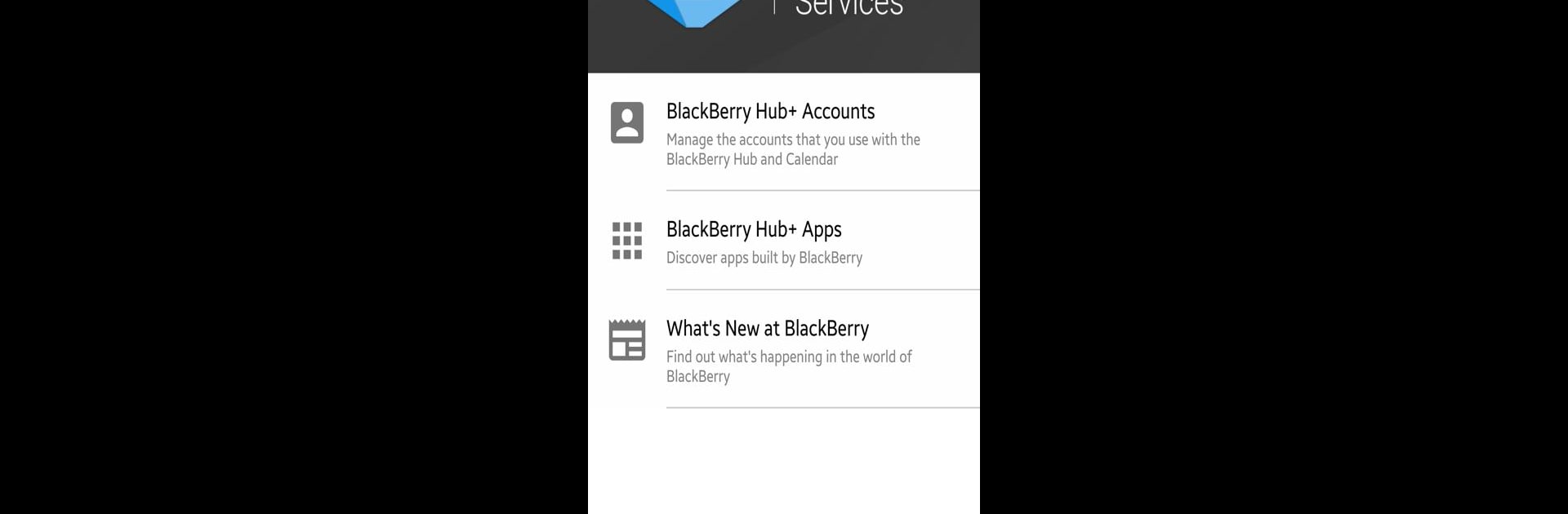

Службы BlackBerry Hub+
Играйте на ПК с BlueStacks – игровой платформе для приложений на Android. Нас выбирают более 500 млн. игроков.
Страница изменена: 13 дек. 2024 г.
Run BlackBerry Hub+ Services on PC or Mac
Why limit yourself to your small screen on the phone? Run BlackBerry Hub+ Services, an app by BlackBerry Limited, best experienced on your PC or Mac with BlueStacks, the world’s #1 Android emulator.
About the App
BlackBerry Hub+ Services is your go-to platform for enhancing both security and productivity on your favorite BlackBerry applications. Expect a seamless experience that ties all your essential apps together, making device management a breeze. Want to keep everything under one roof while staying up-to-date and secure? This app does just that.
App Features
-
All-in-One Access: Discover all BlackBerry Hub+ applications and enjoy a smooth, consistent experience across your device.
-
Data Management: Handles data for all Hub+ applications, ensuring secure and efficient access. Sync logic keeps everything updated without a hitch.
-
Exclusive Previews: Be in the loop with upcoming features in Inside BlackBerry and never miss what’s next.
-
Android for Work Support: Perfectly compatible with work environments, separating personal and work data while unifying your digital view—ideal for maintaining privacy and productivity on the go.
For an optimal experience, trying it with BlueStacks provides added benefits across your devices.
Big screen. Bigger performance. Use BlueStacks on your PC or Mac to run your favorite apps.
Играйте в игру Службы BlackBerry Hub+ на ПК. Это легко и просто.
-
Скачайте и установите BlueStacks на ПК.
-
Войдите в аккаунт Google, чтобы получить доступ к Google Play, или сделайте это позже.
-
В поле поиска, которое находится в правой части экрана, введите название игры – Службы BlackBerry Hub+.
-
Среди результатов поиска найдите игру Службы BlackBerry Hub+ и нажмите на кнопку "Установить".
-
Завершите авторизацию в Google (если вы пропустили этот шаг в начале) и установите игру Службы BlackBerry Hub+.
-
Нажмите на ярлык игры Службы BlackBerry Hub+ на главном экране, чтобы начать играть.
