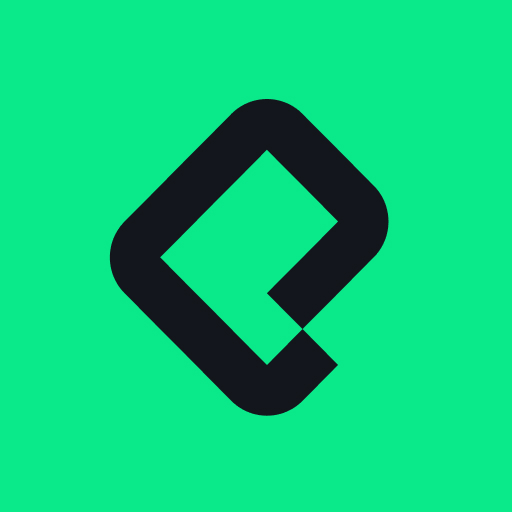Blackboard Learn
Mainkan di PC dengan BlueStacks – platform Game-Game Android, dipercaya oleh lebih dari 500 juta gamer.
Halaman Dimodifikasi Aktif: 21 Des 2022
Play Blackboard Learn on PC
Students can:
• View updates to your courses and content
• Get notifications on course events and changes
• Take assignments and tests
• View grades for courses, assignments and tests
• and more
Instructors can:
• Manage course content and assessments
• Get alerts on submissions ready for grading
• Mark assignments
• Send course announcements
• Create discussion boards threads and reply to comments
• and more
We love feedback! If you have any questions or comments use the in-app feedback to help improve the application.
Note: This application functions as a collaborative tool between our app software and your institution's Blackboard Learn server. Blackboard cannot guarantee that the content created by instructors or other users will be compatible with this app. Access must be enabled by your institution. Features and functionality may at times be limited if your institution has not updated the appropriate software or experiences server outages.
Downloading or using this app indicates consent to the terms and privacy information at https://www.anthology.com/trust-center/terms-of-use.
Mainkan Blackboard Learn di PC Mudah saja memulainya.
-
Unduh dan pasang BlueStacks di PC kamu
-
Selesaikan proses masuk Google untuk mengakses Playstore atau lakukan nanti
-
Cari Blackboard Learn di bilah pencarian di pojok kanan atas
-
Klik untuk menginstal Blackboard Learn dari hasil pencarian
-
Selesaikan proses masuk Google (jika kamu melewati langkah 2) untuk menginstal Blackboard Learn
-
Klik ikon Blackboard Learn di layar home untuk membuka gamenya