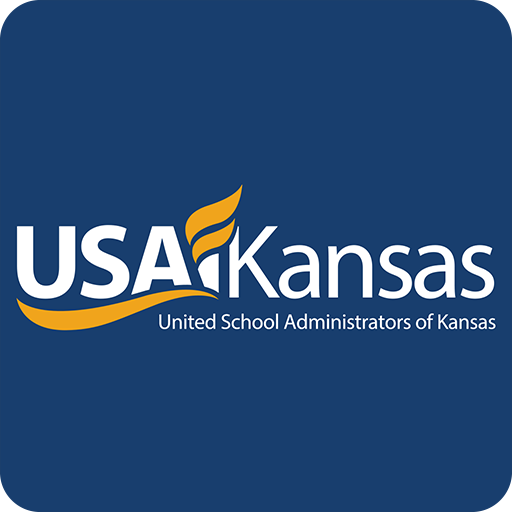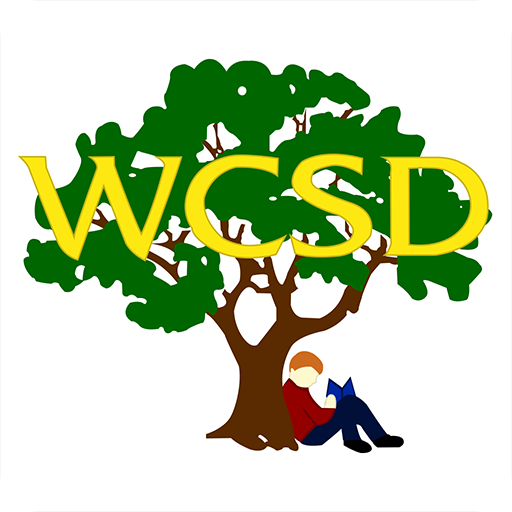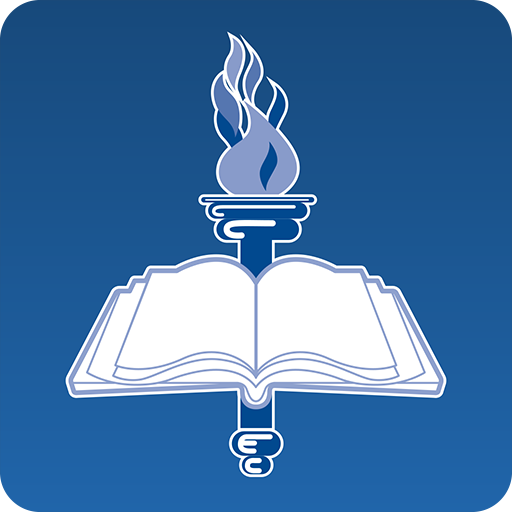Blackboard Learn
Играйте на ПК с BlueStacks – игровой платформе для приложений на Android. Нас выбирают более 500 млн. игроков.
Страница изменена: 21 дек. 2022 г.
Play Blackboard Learn on PC
Students can:
• View updates to your courses and content
• Get notifications on course events and changes
• Take assignments and tests
• View grades for courses, assignments and tests
• and more
Instructors can:
• Manage course content and assessments
• Get alerts on submissions ready for grading
• Mark assignments
• Send course announcements
• Create discussion boards threads and reply to comments
• and more
We love feedback! If you have any questions or comments use the in-app feedback to help improve the application.
Note: This application functions as a collaborative tool between our app software and your institution's Blackboard Learn server. Blackboard cannot guarantee that the content created by instructors or other users will be compatible with this app. Access must be enabled by your institution. Features and functionality may at times be limited if your institution has not updated the appropriate software or experiences server outages.
Downloading or using this app indicates consent to the terms and privacy information at https://www.anthology.com/trust-center/terms-of-use.
Играйте в игру Blackboard Learn на ПК. Это легко и просто.
-
Скачайте и установите BlueStacks на ПК.
-
Войдите в аккаунт Google, чтобы получить доступ к Google Play, или сделайте это позже.
-
В поле поиска, которое находится в правой части экрана, введите название игры – Blackboard Learn.
-
Среди результатов поиска найдите игру Blackboard Learn и нажмите на кнопку "Установить".
-
Завершите авторизацию в Google (если вы пропустили этот шаг в начале) и установите игру Blackboard Learn.
-
Нажмите на ярлык игры Blackboard Learn на главном экране, чтобы начать играть.