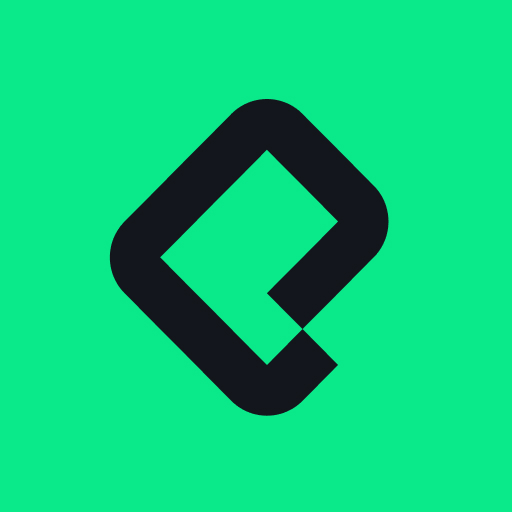Blackboard
เล่นบน PC ผ่าน BlueStacks - Android Gaming Platform ที่ได้รับความไว้วางใจจากเกมเมอร์ 500 ล้านคนทั่วโลก
Page Modified on: Apr 8, 2025
Play Blackboard on PC
For Students:
- Stay Informed: Instantly view updates and changes to your courses.
- Real-Time Alerts: Receive notifications for due-dates, announcements, and more.
- Manage Coursework: Easily complete and submit assignments, take tests, and track your progress.
- Check Grades: Access grades for courses, assignments, and tests with just a few taps.
- Plus More: Explore additional features tailored to enhance your educational journey.
For Instructors:
- Efficient Course Management: Upload and organize course materials and assessments effortlessly.
- Timely Notifications: Set up custom alerts such as when submissions are ready for grading, messages from students, and more.
- Streamlined Grading: Grade assignments and provide feedback from your phone or tablet.
- Engage Students: Send course announcements, create and manage discussion threads, and interact with student comments.
- And Beyond: Utilize more tools designed to support your teaching and engagement.
Please Note: The Blackboard App functions in conjunction with your institution’s Blackboard server. Access and features may vary based on your institution's settings and software updates.
By using this app, you agree to our terms and privacy information - https://www.anthology.com/trust-center/terms-of-use.
เล่น Blackboard บน PC ได้ง่ายกว่า
-
ดาวน์โหลดและติดตั้ง BlueStacks บน PC ของคุณ
-
ลงชื่อเข้าใช้แอคเคาท์ Google เพื่อเข้าสู่ Play Store หรือทำในภายหลัง
-
ค้นหา Blackboard ในช่องค้นหาด้านขวาบนของโปรแกรม
-
คลิกเพื่อติดตั้ง Blackboard จากผลการค้นหา
-
ลงชื่อเข้าใช้บัญชี Google Account (หากยังไม่ได้ทำในขั้นที่ 2) เพื่อติดตั้ง Blackboard
-
คลิกที่ไอคอน Blackboard ในหน้าจอเพื่อเริ่มเล่น