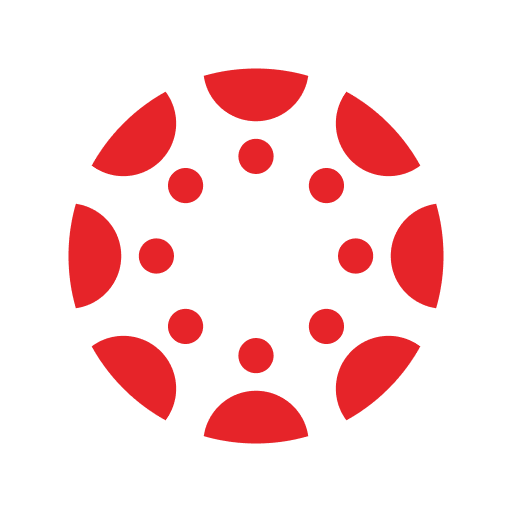Blackboard
教育 | Anthology Inc.
在電腦上使用BlueStacks –受到5億以上的遊戲玩家所信任的Android遊戲平台。
Play Blackboard on PC
Download the Blackboard App and stay seamlessly connected with your courses and elevate your learning experience. Whether you're a student or an instructor, this app integrates with your institution’s Blackboard platform to bring you essential tools and real-time updates on the go.
For Students:
- Stay Informed: Instantly view updates and changes to your courses.
- Real-Time Alerts: Receive notifications for due-dates, announcements, and more.
- Manage Coursework: Easily complete and submit assignments, take tests, and track your progress.
- Check Grades: Access grades for courses, assignments, and tests with just a few taps.
- Plus More: Explore additional features tailored to enhance your educational journey.
For Instructors:
- Efficient Course Management: Upload and organize course materials and assessments effortlessly.
- Timely Notifications: Set up custom alerts such as when submissions are ready for grading, messages from students, and more.
- Streamlined Grading: Grade assignments and provide feedback from your phone or tablet.
- Engage Students: Send course announcements, create and manage discussion threads, and interact with student comments.
- And Beyond: Utilize more tools designed to support your teaching and engagement.
Please Note: The Blackboard App functions in conjunction with your institution’s Blackboard server. Access and features may vary based on your institution's settings and software updates.
By using this app, you agree to our terms and privacy information - https://www.anthology.com/trust-center/terms-of-use.
For Students:
- Stay Informed: Instantly view updates and changes to your courses.
- Real-Time Alerts: Receive notifications for due-dates, announcements, and more.
- Manage Coursework: Easily complete and submit assignments, take tests, and track your progress.
- Check Grades: Access grades for courses, assignments, and tests with just a few taps.
- Plus More: Explore additional features tailored to enhance your educational journey.
For Instructors:
- Efficient Course Management: Upload and organize course materials and assessments effortlessly.
- Timely Notifications: Set up custom alerts such as when submissions are ready for grading, messages from students, and more.
- Streamlined Grading: Grade assignments and provide feedback from your phone or tablet.
- Engage Students: Send course announcements, create and manage discussion threads, and interact with student comments.
- And Beyond: Utilize more tools designed to support your teaching and engagement.
Please Note: The Blackboard App functions in conjunction with your institution’s Blackboard server. Access and features may vary based on your institution's settings and software updates.
By using this app, you agree to our terms and privacy information - https://www.anthology.com/trust-center/terms-of-use.
在電腦上遊玩Blackboard . 輕易上手.
-
在您的電腦上下載並安裝BlueStacks
-
完成Google登入後即可訪問Play商店,或等你需要訪問Play商店十再登入
-
在右上角的搜索欄中尋找 Blackboard
-
點擊以從搜索結果中安裝 Blackboard
-
完成Google登入(如果您跳過了步驟2),以安裝 Blackboard
-
在首頁畫面中點擊 Blackboard 圖標來啟動遊戲