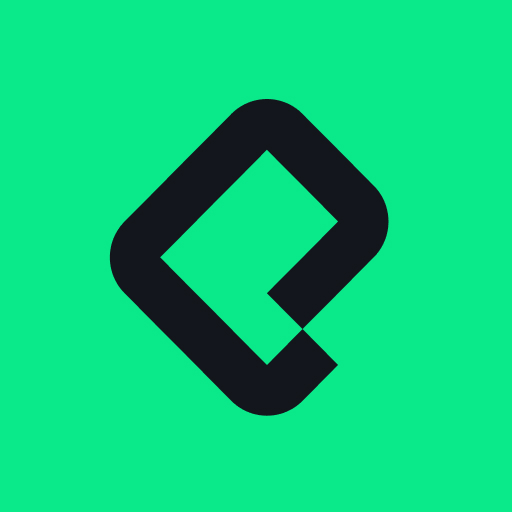Blackboard
Chơi trên PC với BlueStacks - Nền tảng chơi game Android, được hơn 500 triệu game thủ tin tưởng.
Trang đã được sửa đổi vào: Apr 8, 2025
Play Blackboard on PC
For Students:
- Stay Informed: Instantly view updates and changes to your courses.
- Real-Time Alerts: Receive notifications for due-dates, announcements, and more.
- Manage Coursework: Easily complete and submit assignments, take tests, and track your progress.
- Check Grades: Access grades for courses, assignments, and tests with just a few taps.
- Plus More: Explore additional features tailored to enhance your educational journey.
For Instructors:
- Efficient Course Management: Upload and organize course materials and assessments effortlessly.
- Timely Notifications: Set up custom alerts such as when submissions are ready for grading, messages from students, and more.
- Streamlined Grading: Grade assignments and provide feedback from your phone or tablet.
- Engage Students: Send course announcements, create and manage discussion threads, and interact with student comments.
- And Beyond: Utilize more tools designed to support your teaching and engagement.
Please Note: The Blackboard App functions in conjunction with your institution’s Blackboard server. Access and features may vary based on your institution's settings and software updates.
By using this app, you agree to our terms and privacy information - https://www.anthology.com/trust-center/terms-of-use.
Chơi Blackboard trên PC. Rất dễ để bắt đầu
-
Tải và cài đặt BlueStacks trên máy của bạn
-
Hoàn tất đăng nhập vào Google để đến PlayStore, hoặc thực hiện sau
-
Tìm Blackboard trên thanh tìm kiếm ở góc phải màn hình
-
Nhấn vào để cài đặt Blackboard trong danh sách kết quả tìm kiếm
-
Hoàn tất đăng nhập Google (nếu bạn chưa làm bước 2) để cài đặt Blackboard
-
Nhấn vào icon Blackboard tại màn hình chính để bắt đầu chơi