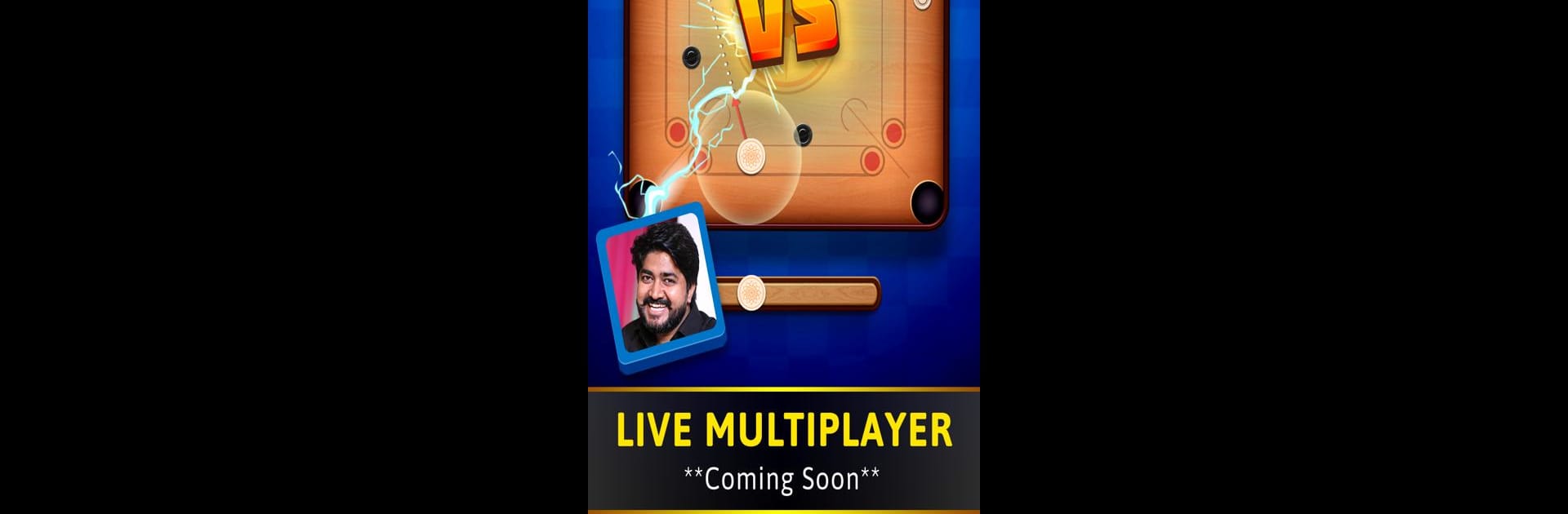
Carrom Superstar
Jouez sur PC avec BlueStacks - la plate-forme de jeu Android, approuvée par + 500M de joueurs.
Page Modifiée le: Aug 20, 2024
Play Carrom Superstar on PC or Mac
From the innovators and creators at BlackLight Studio Games, Carrom Superstar is another fun addition to the World of Board games. Go beyond your mobile screen and play it bigger and better on your PC or Mac. An immersive experience awaits you.
About the Game
Carrom Superstar brings the classic board game vibe right to your phone. Whether you’re reliving childhood matches or learning the ropes for the first time, this one’s all about skill, strategy, and just a bit of luck. You’ll get the hang of flicking disks and planning those satisfying pocket shots in no time, and with both single player and local multiplayer, there’s always a way to play—solo or with friends.
Game Features
-
Realistic Carrom Physics
The pieces move just like they would on a real board, making every flick feel natural. Missed that shot by a hair? Blame your aim, not the physics. -
Flexible Controls
You won’t need to wrestle with awkward buttons. Just angle, pull back, and slide your finger to shoot. Multi-touch gestures give you smooth, responsive moves every round. -
Versatile Game Modes
Start off against a computer opponent that’s adjustable—you can pick beginner, intermediate, or expert. If you’re up for a challenge, crank up the difficulty or pass your phone to a friend and battle it out in local multiplayer. -
Classic Board Game Experience
Carrom Superstar sticks close to the gameplay you know—strike, pocket, and plan your next move. It keeps things simple and satisfying. -
Perfect on Big Screens
Playing on a tablet or using BlueStacks on your computer? The clean visuals and smooth mechanics scale up nicely, so you won’t miss a beat no matter what device you choose.
Make your gaming sessions memorable with precise controls that give you an edge in close combats and visuals that pop up, bringing every character to life.
Jouez à Carrom Superstar sur PC. C'est facile de commencer.
-
Téléchargez et installez BlueStacks sur votre PC
-
Connectez-vous à Google pour accéder au Play Store ou faites-le plus tard
-
Recherchez Carrom Superstar dans la barre de recherche dans le coin supérieur droit
-
Cliquez pour installer Carrom Superstar à partir des résultats de la recherche
-
Connectez-vous à Google (si vous avez ignoré l'étape 2) pour installer Carrom Superstar
-
Cliquez sur l'icône Carrom Superstar sur l'écran d'accueil pour commencer à jouer

