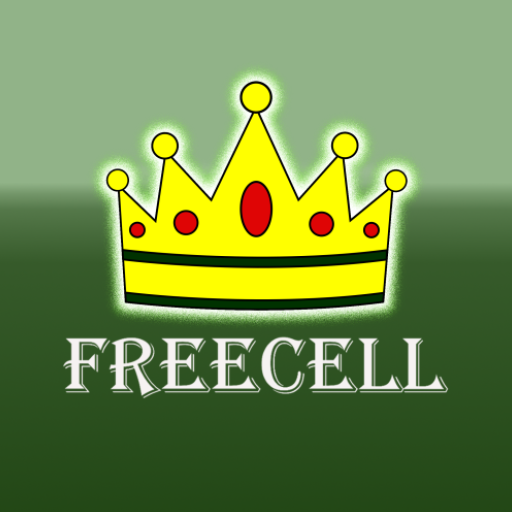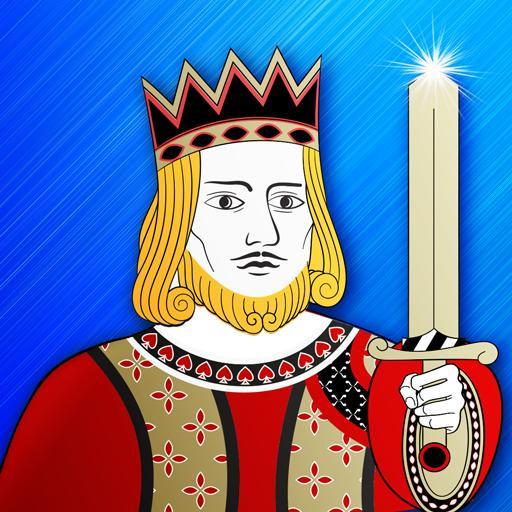FreeCell - Um jogo de cartas Solitaire
Jogue no PC com BlueStacks - A Plataforma de Jogos Android, confiada por mais de 500 milhões de jogadores.
Página modificada em: 25 de maio de 2018
Play FreeCell on PC
FreeCell Solitaire by BlackLight is true to the classic experience. The game is optimised for mobile with big and bold eye-friendly cards. FreeCell is available in multiple languages. The game offers an option to “Bookmark” a deal, which you can either play later or share with friends. “View Solution” feature gives you step-by-step solution of the deal.
Here are some awesome features of FreeCell:
- High-resolution graphics (HD graphics)
- Bookmark a puzzle and play it later or share with a friend
- Check the solution step-by-step
- Famous 1 million deals
- Smart Hints
- Unlimited undo
- Autocomplete
- Auto-save and resume, to make sure there are no interruptions
- Perfect game experience for phone as well as tablet.
- Auto-sync stats
- Multiple languages support
- Detailed Players Stats
- 3 Level Leaderboard - Global, Country and Friends
- Various Achievements
Jogue FreeCell - Um jogo de cartas Solitaire no PC. É fácil começar.
-
Baixe e instale o BlueStacks no seu PC
-
Conclua o login do Google para acessar a Play Store ou faça isso mais tarde
-
Procure por FreeCell - Um jogo de cartas Solitaire na barra de pesquisa no canto superior direito
-
Clique para instalar FreeCell - Um jogo de cartas Solitaire a partir dos resultados da pesquisa
-
Conclua o login do Google (caso você pulou a etapa 2) para instalar o FreeCell - Um jogo de cartas Solitaire
-
Clique no ícone do FreeCell - Um jogo de cartas Solitaire na tela inicial para começar a jogar