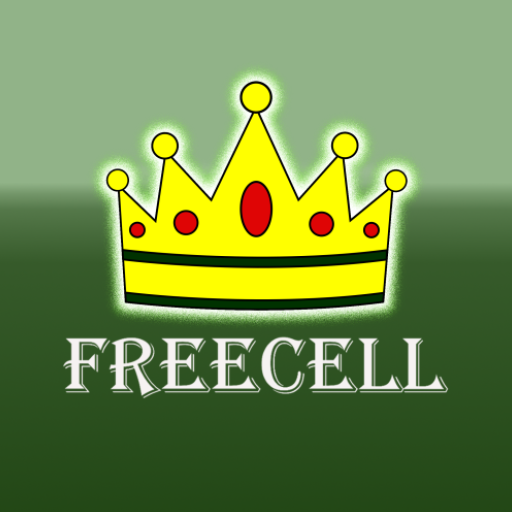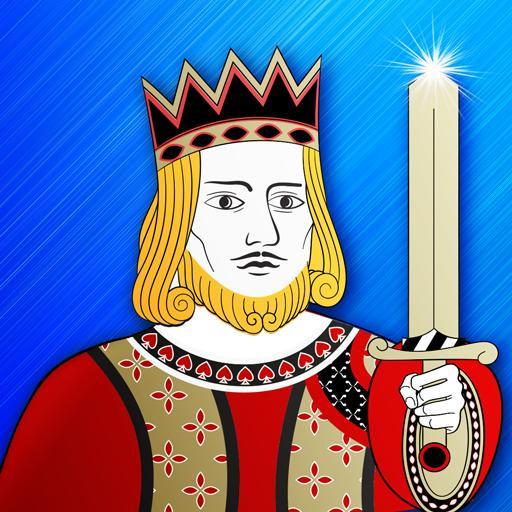FreeCell
Chơi trên PC với BlueStacks - Nền tảng chơi game Android, được hơn 500 triệu game thủ tin tưởng.
Trang đã được sửa đổi vào: 25 tháng 5, 2018
Play FreeCell on PC
FreeCell Solitaire by BlackLight is true to the classic experience. The game is optimised for mobile with big and bold eye-friendly cards. FreeCell is available in multiple languages. The game offers an option to “Bookmark” a deal, which you can either play later or share with friends. “View Solution” feature gives you step-by-step solution of the deal.
Here are some awesome features of FreeCell:
- High-resolution graphics (HD graphics)
- Bookmark a puzzle and play it later or share with a friend
- Check the solution step-by-step
- Famous 1 million deals
- Smart Hints
- Unlimited undo
- Autocomplete
- Auto-save and resume, to make sure there are no interruptions
- Perfect game experience for phone as well as tablet.
- Auto-sync stats
- Multiple languages support
- Detailed Players Stats
- 3 Level Leaderboard - Global, Country and Friends
- Various Achievements
Chơi FreeCell trên PC. Rất dễ để bắt đầu
-
Tải và cài đặt BlueStacks trên máy của bạn
-
Hoàn tất đăng nhập vào Google để đến PlayStore, hoặc thực hiện sau
-
Tìm FreeCell trên thanh tìm kiếm ở góc phải màn hình
-
Nhấn vào để cài đặt FreeCell trong danh sách kết quả tìm kiếm
-
Hoàn tất đăng nhập Google (nếu bạn chưa làm bước 2) để cài đặt FreeCell
-
Nhấn vào icon FreeCell tại màn hình chính để bắt đầu chơi