
このページには広告が含まれます
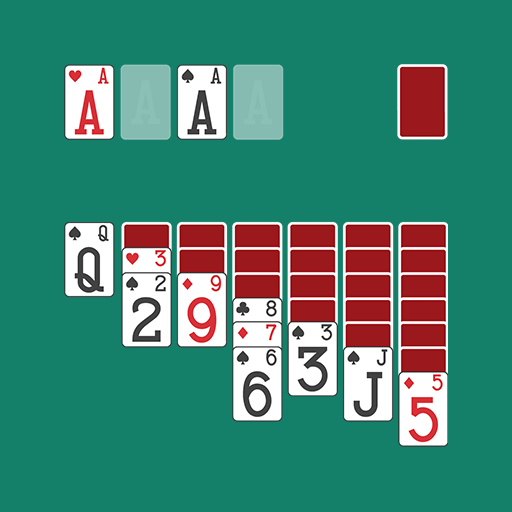
ソリティア SOLITAIRE
Card | BlackLight Studio Games
BlueStacksを使ってPCでプレイ - 5憶以上のユーザーが愛用している高機能Androidゲーミングプラットフォーム
Play Solitaire on PC
Solitaire by Blacklight is the Most Loved game of Solitaire on Android.
Classic Solitaire, also known as Patience Solitaire (or Klondike Solitaire / Patience) , is the most popular solitaire card game in the world. Try our BEST FREE SOLITAIRE card app, which is beautiful and fun like classic Windows Solitaire.
This Solitaire has variety of modes and numerous features:
♠ Offers two draw options- Draw 1 and Draw 3
♠ Three scoring modes- Standard, Vegas and Cumulative Vegas Solitaire
♠. Unlimited winning deals
♠ Undo and Smart Hints feature
♠ Big and Clear cards with smooth card movements
and much much more…
Ohh!! and DO play Solitaire's Daily Challenge. Play 3 rounds of standard deals and claim your Trophy.
Be prepared to see amazing classic animation if you solve the deal. It is perfect to play Solitaire when you need to pass time at work, subway, home or in those long queues.
How to play Solitaire?
Foundations needs to be ordered by suit and rank. Each Foundation has one suit and you must put the cards onto them in the order Ace 2 3 4 5 6 7 8 9 10 Jack Queen King
Don't forget to win a challenge daily and show-off to the world.
Please note: For using this feature, game needs access to Photos to save and use the screenshot of the game. Thus the game would ask to access Photos/Media/Files (READ_EXTERNAL_STORAGE/WRITE_EXTERNAL_STORAGE permission)
So go on Play Solitaire!!!
Twitter: @BlacklightSW
Classic Solitaire, also known as Patience Solitaire (or Klondike Solitaire / Patience) , is the most popular solitaire card game in the world. Try our BEST FREE SOLITAIRE card app, which is beautiful and fun like classic Windows Solitaire.
This Solitaire has variety of modes and numerous features:
♠ Offers two draw options- Draw 1 and Draw 3
♠ Three scoring modes- Standard, Vegas and Cumulative Vegas Solitaire
♠. Unlimited winning deals
♠ Undo and Smart Hints feature
♠ Big and Clear cards with smooth card movements
and much much more…
Ohh!! and DO play Solitaire's Daily Challenge. Play 3 rounds of standard deals and claim your Trophy.
Be prepared to see amazing classic animation if you solve the deal. It is perfect to play Solitaire when you need to pass time at work, subway, home or in those long queues.
How to play Solitaire?
Foundations needs to be ordered by suit and rank. Each Foundation has one suit and you must put the cards onto them in the order Ace 2 3 4 5 6 7 8 9 10 Jack Queen King
Don't forget to win a challenge daily and show-off to the world.
Please note: For using this feature, game needs access to Photos to save and use the screenshot of the game. Thus the game would ask to access Photos/Media/Files (READ_EXTERNAL_STORAGE/WRITE_EXTERNAL_STORAGE permission)
So go on Play Solitaire!!!
Twitter: @BlacklightSW
ソリティア SOLITAIREをPCでプレイ
-
BlueStacksをダウンロードしてPCにインストールします。
-
GoogleにサインインしてGoogle Play ストアにアクセスします。(こちらの操作は後で行っても問題ありません)
-
右上の検索バーにソリティア SOLITAIREを入力して検索します。
-
クリックして検索結果からソリティア SOLITAIREをインストールします。
-
Googleサインインを完了してソリティア SOLITAIREをインストールします。※手順2を飛ばしていた場合
-
ホーム画面にてソリティア SOLITAIREのアイコンをクリックしてアプリを起動します。




