
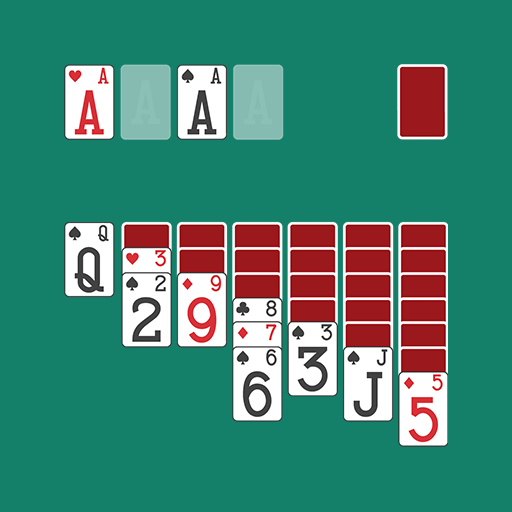
Solitaire
Card | BlackLight Studio Games
5억명 이상의 게이머가 신뢰하는 안드로이드 게임 플랫폼 BlueStacks으로 PC에서 플레이하세요.
Play Solitaire on PC
Solitaire by Blacklight is the Most Loved game of Solitaire on Android.
Classic Solitaire, also known as Patience Solitaire (or Klondike Solitaire / Patience) , is the most popular solitaire card game in the world. Try our BEST FREE SOLITAIRE card app, which is beautiful and fun like classic Windows Solitaire.
This Solitaire has variety of modes and numerous features:
♠ Offers two draw options- Draw 1 and Draw 3
♠ Three scoring modes- Standard, Vegas and Cumulative Vegas Solitaire
♠. Unlimited winning deals
♠ Undo and Smart Hints feature
♠ Big and Clear cards with smooth card movements
and much much more…
Ohh!! and DO play Solitaire's Daily Challenge. Play 3 rounds of standard deals and claim your Trophy.
Be prepared to see amazing classic animation if you solve the deal. It is perfect to play Solitaire when you need to pass time at work, subway, home or in those long queues.
How to play Solitaire?
Foundations needs to be ordered by suit and rank. Each Foundation has one suit and you must put the cards onto them in the order Ace 2 3 4 5 6 7 8 9 10 Jack Queen King
Don't forget to win a challenge daily and show-off to the world.
Please note: For using this feature, game needs access to Photos to save and use the screenshot of the game. Thus the game would ask to access Photos/Media/Files (READ_EXTERNAL_STORAGE/WRITE_EXTERNAL_STORAGE permission)
So go on Play Solitaire!!!
Twitter: @BlacklightSW
Classic Solitaire, also known as Patience Solitaire (or Klondike Solitaire / Patience) , is the most popular solitaire card game in the world. Try our BEST FREE SOLITAIRE card app, which is beautiful and fun like classic Windows Solitaire.
This Solitaire has variety of modes and numerous features:
♠ Offers two draw options- Draw 1 and Draw 3
♠ Three scoring modes- Standard, Vegas and Cumulative Vegas Solitaire
♠. Unlimited winning deals
♠ Undo and Smart Hints feature
♠ Big and Clear cards with smooth card movements
and much much more…
Ohh!! and DO play Solitaire's Daily Challenge. Play 3 rounds of standard deals and claim your Trophy.
Be prepared to see amazing classic animation if you solve the deal. It is perfect to play Solitaire when you need to pass time at work, subway, home or in those long queues.
How to play Solitaire?
Foundations needs to be ordered by suit and rank. Each Foundation has one suit and you must put the cards onto them in the order Ace 2 3 4 5 6 7 8 9 10 Jack Queen King
Don't forget to win a challenge daily and show-off to the world.
Please note: For using this feature, game needs access to Photos to save and use the screenshot of the game. Thus the game would ask to access Photos/Media/Files (READ_EXTERNAL_STORAGE/WRITE_EXTERNAL_STORAGE permission)
So go on Play Solitaire!!!
Twitter: @BlacklightSW
PC에서 Solitaire 플레이해보세요.
-
BlueStacks 다운로드하고 설치
-
Google Play 스토어에 로그인 하기(나중에 진행가능)
-
오른쪽 상단 코너에 Solitaire 검색
-
검색 결과 중 Solitaire 선택하여 설치
-
구글 로그인 진행(만약 2단계를 지나갔을 경우) 후 Solitaire 설치
-
메인 홈화면에서 Solitaire 선택하여 실행




