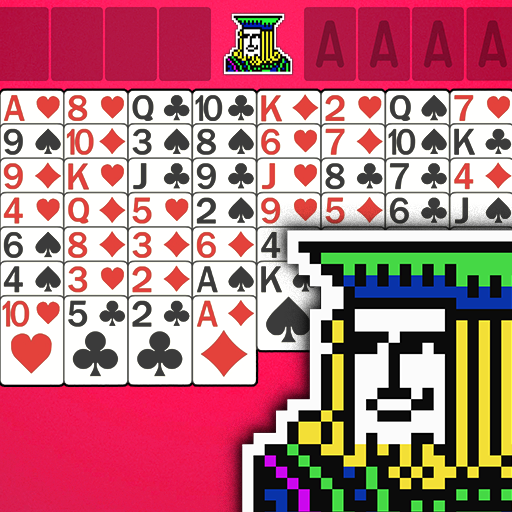このページには広告が含まれます

Solitaire Zen
None | BlackLight Studio Games
BlueStacksを使ってPCでプレイ - 5憶以上のユーザーが愛用している高機能Androidゲーミングプラットフォーム
Play Solitaire Zen on PC
Addictive game to refresh mind, relieve stress, and help you find inner peace!
Take a break and get relaxed with the Classic Card game- Solitaire!
Solitaire Zen is tailored for players who want to seek a moment of peace and calm.
WHY TO PLAY
Soothing sounds to make you calm, background close to nature, beautiful delicate animations, and above all hand-curated deals to delight you, to challenge you and sharpen your mind…and MORE! You will have great fun in finding solutions for the the interesting hands, and experience an innovative way to practice and improve your efficiency !
HOW TO PLAY
Simply tap those cards. They would automatically move to the possible pile. Or drag them to the pile you want. Easy to start off but gets challenging soon. Are you ready to beat the game?
SPECIAL FEATURES:
- IMMERSIVE EXPERIENCE: scenic backgrounds, relaxing animations, soothing music, and addicting puzzles, definitely a head-to-toe relaxation!
- NOVEL GAMEPLAY: Classic Solitaire game that start getting tough with every level
- UNLIMITED SURPRISES: Unlock sounds and create for your own zen music
- ABUNDANT CONTENTS: 1000+ levels, really an addicting game to exercise and relax your mind!
WANT TO CONTACT US?
Have new ideas to help us improve Solitaire Zen?
Need help while playing?
Feel free to contact us! You can drop us a mail at feedback.bsw@gmail.com
Get Solitaire Zen Now!
Take a break and get relaxed with the Classic Card game- Solitaire!
Solitaire Zen is tailored for players who want to seek a moment of peace and calm.
WHY TO PLAY
Soothing sounds to make you calm, background close to nature, beautiful delicate animations, and above all hand-curated deals to delight you, to challenge you and sharpen your mind…and MORE! You will have great fun in finding solutions for the the interesting hands, and experience an innovative way to practice and improve your efficiency !
HOW TO PLAY
Simply tap those cards. They would automatically move to the possible pile. Or drag them to the pile you want. Easy to start off but gets challenging soon. Are you ready to beat the game?
SPECIAL FEATURES:
- IMMERSIVE EXPERIENCE: scenic backgrounds, relaxing animations, soothing music, and addicting puzzles, definitely a head-to-toe relaxation!
- NOVEL GAMEPLAY: Classic Solitaire game that start getting tough with every level
- UNLIMITED SURPRISES: Unlock sounds and create for your own zen music
- ABUNDANT CONTENTS: 1000+ levels, really an addicting game to exercise and relax your mind!
WANT TO CONTACT US?
Have new ideas to help us improve Solitaire Zen?
Need help while playing?
Feel free to contact us! You can drop us a mail at feedback.bsw@gmail.com
Get Solitaire Zen Now!
Solitaire ZenをPCでプレイ
-
BlueStacksをダウンロードしてPCにインストールします。
-
GoogleにサインインしてGoogle Play ストアにアクセスします。(こちらの操作は後で行っても問題ありません)
-
右上の検索バーにSolitaire Zenを入力して検索します。
-
クリックして検索結果からSolitaire Zenをインストールします。
-
Googleサインインを完了してSolitaire Zenをインストールします。※手順2を飛ばしていた場合
-
ホーム画面にてSolitaire Zenのアイコンをクリックしてアプリを起動します。