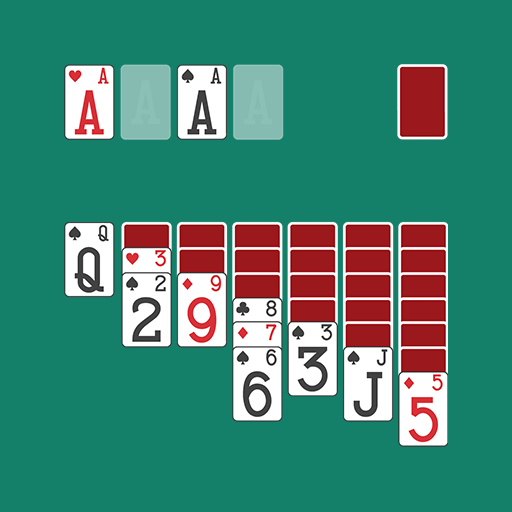このページには広告が含まれます

Solitaire Live Challenge
Card | BlackLight Studio Games
BlueStacksを使ってPCでプレイ - 5憶以上のユーザーが愛用している高機能Androidゲーミングプラットフォーム
Play Solitaire Live Challenge on PC
Come and Play the most popular and classic card Game – Solitaire Live Challenge also called as Klondike Solitaire. Challenge your friends or play against the World to compete on the leaderboard and be the best Solitaire Player.
Race against time to finish the deck as fast as you can. Practice offline to improve your skills and become better and faster than everyone else. Customise your Solitaire game by choosing your favourite theme for the backdrop and cards of your choice.
Rules
There are four different types of piles in Solitaire. They are:
- The Stock: The pile of facedown cards in the upper left corner.
- The Waste: The face-up pile next to the Stock in the upper left corner.
- The Foundations: The four piles in the upper right corner.
- The Tableau: The seven piles that make up the main table.
The objective
To win Solitaire, you must get all the cards onto the foundation piles. The Foundations are ordered by suit and rank, each Foundation has one suit and you must put the cards onto them in the order Ace 2 3 4 5 6 7 8 9 10 Jack Queen King.
Key Features
• Complete 1-on-1 with other players to win coins in the amazing new Multiplayer Mode.
• Practice offline to become better and faster.
• Crisp, beautiful and easy to read cards.
• Single tap to place a card.
• Drag and drop Cards.
• Undo your mistakes.
• STUCK! No worries, use Hints to show you useful moves.
• Auto Complete to finish a solved game.
• Open Chests to win extra Coins and Gems in the game
• Fun, Fast and Sensible Interface
• GO on a roll and make the highest Win Streak
• Level up and become an Expert in Solitaire
• Top the Leaderboard and be the best.
Race against time to finish the deck as fast as you can. Practice offline to improve your skills and become better and faster than everyone else. Customise your Solitaire game by choosing your favourite theme for the backdrop and cards of your choice.
Rules
There are four different types of piles in Solitaire. They are:
- The Stock: The pile of facedown cards in the upper left corner.
- The Waste: The face-up pile next to the Stock in the upper left corner.
- The Foundations: The four piles in the upper right corner.
- The Tableau: The seven piles that make up the main table.
The objective
To win Solitaire, you must get all the cards onto the foundation piles. The Foundations are ordered by suit and rank, each Foundation has one suit and you must put the cards onto them in the order Ace 2 3 4 5 6 7 8 9 10 Jack Queen King.
Key Features
• Complete 1-on-1 with other players to win coins in the amazing new Multiplayer Mode.
• Practice offline to become better and faster.
• Crisp, beautiful and easy to read cards.
• Single tap to place a card.
• Drag and drop Cards.
• Undo your mistakes.
• STUCK! No worries, use Hints to show you useful moves.
• Auto Complete to finish a solved game.
• Open Chests to win extra Coins and Gems in the game
• Fun, Fast and Sensible Interface
• GO on a roll and make the highest Win Streak
• Level up and become an Expert in Solitaire
• Top the Leaderboard and be the best.
Solitaire Live ChallengeをPCでプレイ
-
BlueStacksをダウンロードしてPCにインストールします。
-
GoogleにサインインしてGoogle Play ストアにアクセスします。(こちらの操作は後で行っても問題ありません)
-
右上の検索バーにSolitaire Live Challengeを入力して検索します。
-
クリックして検索結果からSolitaire Live Challengeをインストールします。
-
Googleサインインを完了してSolitaire Live Challengeをインストールします。※手順2を飛ばしていた場合
-
ホーム画面にてSolitaire Live Challengeのアイコンをクリックしてアプリを起動します。