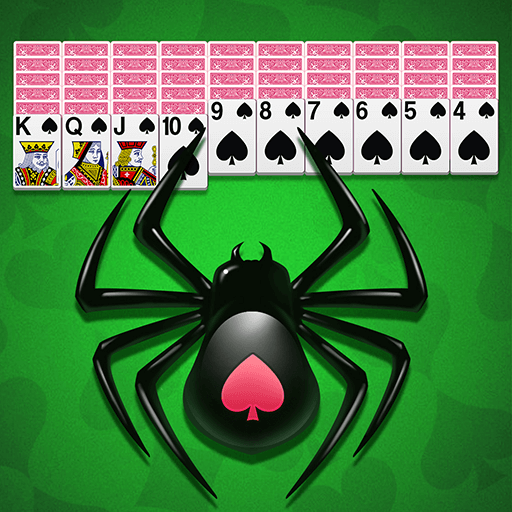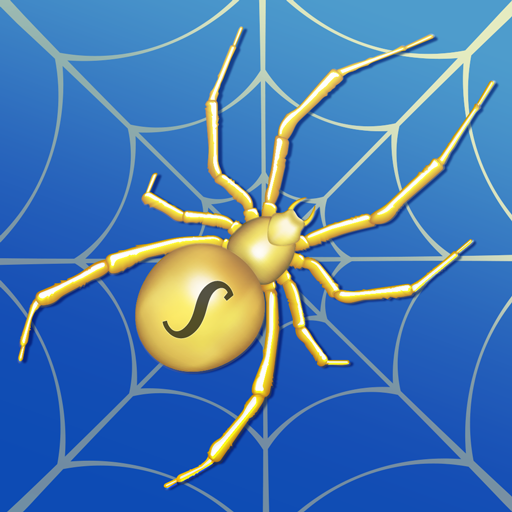Spider Solitaire
Play on PC with BlueStacks – the Android Gaming Platform, trusted by 500M+ gamers.
Page Modified on: August 22, 2018
Play Spider Solitaire on PC
Spider Solitaire now has DAILY CHALLENGES, where you’ll receive three unique & exciting new puzzles to solve every day. Daily Challenge wins will reward you with a medal. The more Challenges you overcome, the more medals and trophies you’ll earn!
Spider Solitaire challenges you to stack all cards of each suit in descending order from King to Ace to win a game.
Play the best classic card game on Android, Spider Solitaire.
1. Three suit options - 1, 2 and 4 suits
2. Winning Deals that guarantee at least one winning solution
3. Unlimited Hints and Undo
4. Smooth animations, HD graphics and clean interface
5. Day and Night mode
6. Tap to move for quick gameplay
7. Autocomplete feature
8. Track your Spider Solitaire statistics8
9. Lots of achievements to win
Spider Solitaire is pretty simple to play, begin with a 1 suit game. Once you have learned the basic moves rise up to 4 suit.
Do you like classic and fun games? Do you enjoy other types of solitaire like Klondike, Pyramid solitaire, FreeCell solitaire, Spiderette, or Spiderwort? Did you play games like Mahjong, Minesweeper, or solitaire on your Windows PC? Then you’re bound to love Spider Solitaire!
It’s free to play.
Warning: It’s addictive. You wouldn’t be able to stop playing Spider Solitaire.
Download and enjoy Spider Solitaire!
Twitter: @spidrsolitaire
Play Spider Solitaire on PC. It’s easy to get started.
-
Download and install BlueStacks on your PC
-
Complete Google sign-in to access the Play Store, or do it later
-
Look for Spider Solitaire in the search bar at the top right corner
-
Click to install Spider Solitaire from the search results
-
Complete Google sign-in (if you skipped step 2) to install Spider Solitaire
-
Click the Spider Solitaire icon on the home screen to start playing