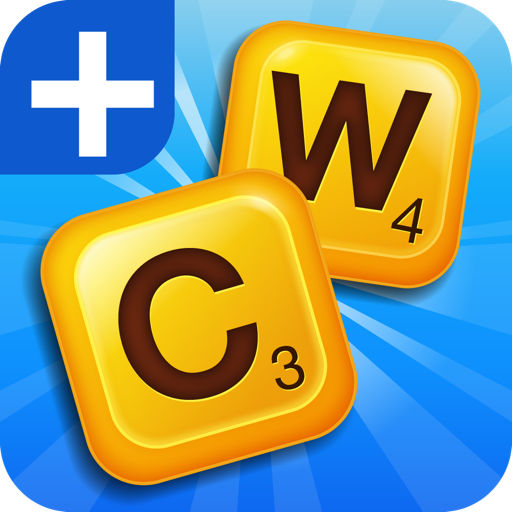Wordathon: Classic Word Search
เล่นบน PC ผ่าน BlueStacks - Android Gaming Platform ที่ได้รับความไว้วางใจจากเกมเมอร์ 500 ล้านคนทั่วโลก
Page Modified on: 13 พฤศจิกายน 2562
Play Wordathon: Classic Word Search on PC
The game of Word search is a modern avatar of Hasbro's classic BOGGLE® word game, a puzzle of hidden words. Search more words to move up the Word search.
This Word search is simple yet sharp. Find the maximum number of words by connecting cubes on the grid. The more the words, the higher you climb on the Word search leaderboard. Fire your finger around horizontally, vertically, diagonally or fly zig-zag. Remember, you have 5 minutes.
What makes Wordathon the best?
* Four different types of Word search grids with challenging scenarios.
* Word puzzles in bulk, so expect no repeats.
* Learn new words with the list of words you missed.
* Uses comprehensive dictionary.
* Detailed Leaderboard: Compare your word search skill vs other players’.
* Check word meaning in integrated dictionary.
* Keep an eye on statistics, check your lifetime word search report.
* Take a pill of Wordathon to kill hours of boredom.
* Parental control
Not a big fan of ads? Go ad-free for a low price!
Wordathon is a superb treat for word game lovers.
*We use professional tournament word list SOWPODS (https://en.wikipedia.org/wiki/SOWPODS) with more than 267,750 words. We have taken utmost care to remove all the obscene words.
Have a question or suggestion about Wordathon? Please feel free to write to us and we will be prompt to respond personally. contact@blacklightsw.com
★ ★ ★ Wordathon was Featured app in Google Play Home page in all countries (March 2015). ★ ★ ★
Follow us on Twitter @blacklightsw
เล่น Wordathon: Classic Word Search บน PC ได้ง่ายกว่า
-
ดาวน์โหลดและติดตั้ง BlueStacks บน PC ของคุณ
-
ลงชื่อเข้าใช้แอคเคาท์ Google เพื่อเข้าสู่ Play Store หรือทำในภายหลัง
-
ค้นหา Wordathon: Classic Word Search ในช่องค้นหาด้านขวาบนของโปรแกรม
-
คลิกเพื่อติดตั้ง Wordathon: Classic Word Search จากผลการค้นหา
-
ลงชื่อเข้าใช้บัญชี Google Account (หากยังไม่ได้ทำในขั้นที่ 2) เพื่อติดตั้ง Wordathon: Classic Word Search
-
คลิกที่ไอคอน Wordathon: Classic Word Search ในหน้าจอเพื่อเริ่มเล่น