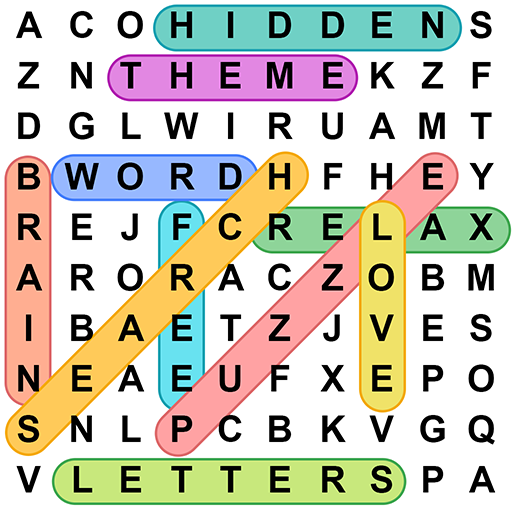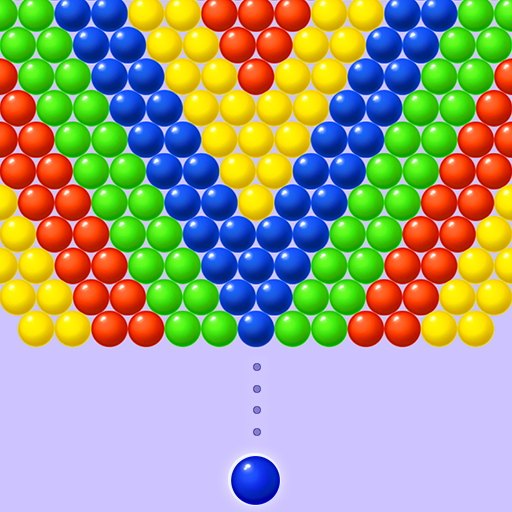Backgammon Classic
Spiele auf dem PC mit BlueStacks - der Android-Gaming-Plattform, der über 500 Millionen Spieler vertrauen.
Seite geändert am: 03.09.2023
Play Backgammon Classic on PC or Mac
Backgammon Classic is a Board game developed by Blackout Lab. BlueStacks app player is the best platform to play this Android Game on your PC or Mac for an immersive Android experience.
Download Backgammon Classic on PC with BlueStacks and dive into an immersive world of excitement and challenge.
How to play? It’s simple! The objective of the game is to be the first player to move all the checkers into their home board and bear them off. Roll the dice to determine how many points you can move your checkers. Roll a double, and you get to play twice! Don’t forget to hit your opponent’s checkers to remove them from the board. And if you’re feeling confident, use the doubling cube to increase the stakes at any point. It’s time to show off your strategic skills!
Backgammon Classic is tailor-made for convenient play anytime, anywhere. And it’s perfect for players of all skill levels, thanks to a smart and adaptive opponent AI that ensures a challenging and engaging experience every time. Play in 1 or up to 15 points, and if you want to raise the stakes, just double them anytime you want. The choice is yours! You can even customize the controls to suit your preferences. And with the auto-save feature, you can pause the game and resume it whenever you want, without losing your progress.
Download Backgammon Classic on PC with BlueStacks and experience the thrill of this timeless board game. Challenge your friends or play against skilled AI opponents. Whether you’re a seasoned pro or a beginner, Backgammon Classic offers hours of exciting gameplay.
Spiele Backgammon Classic auf dem PC. Der Einstieg ist einfach.
-
Lade BlueStacks herunter und installiere es auf deinem PC
-
Schließe die Google-Anmeldung ab, um auf den Play Store zuzugreifen, oder mache es später
-
Suche in der Suchleiste oben rechts nach Backgammon Classic
-
Klicke hier, um Backgammon Classic aus den Suchergebnissen zu installieren
-
Schließe die Google-Anmeldung ab (wenn du Schritt 2 übersprungen hast), um Backgammon Classic zu installieren.
-
Klicke auf dem Startbildschirm auf das Backgammon Classic Symbol, um mit dem Spielen zu beginnen