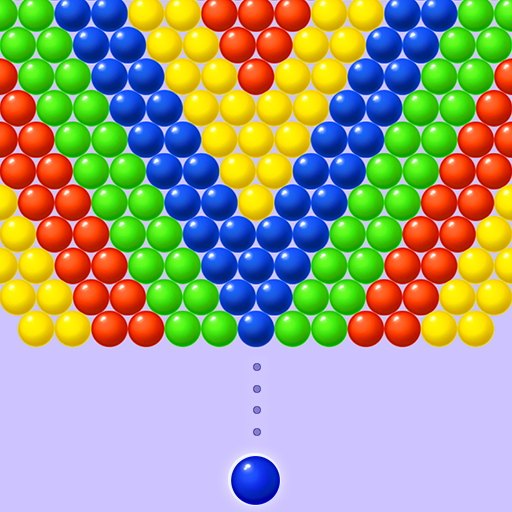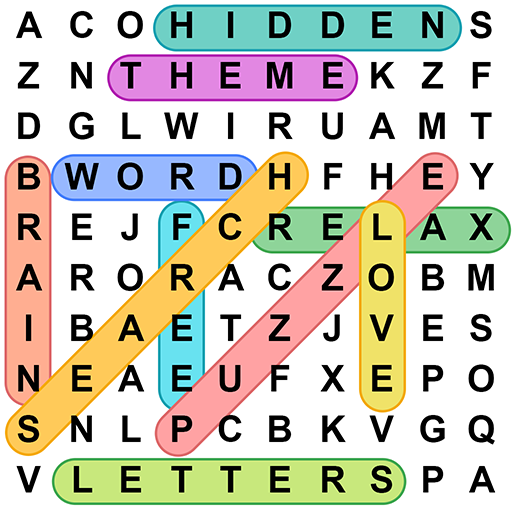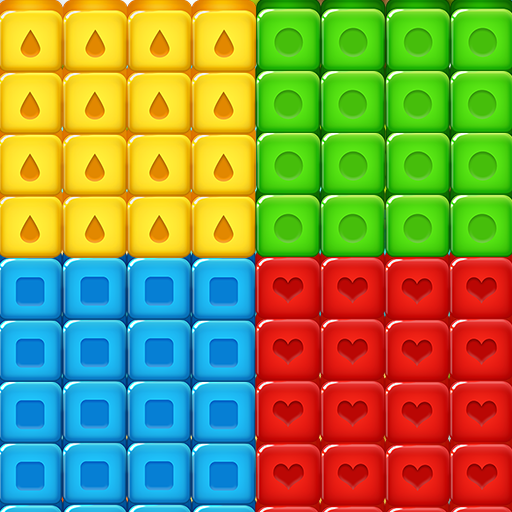Backgammon Classic
在電腦上使用BlueStacks –受到5億以上的遊戲玩家所信任的Android遊戲平台。
Play Backgammon Classic on PC or Mac
Backgammon Classic is a Board game developed by Blackout Lab. BlueStacks app player is the best platform to play this Android Game on your PC or Mac for an immersive Android experience.
Download Backgammon Classic on PC with BlueStacks and dive into an immersive world of excitement and challenge.
How to play? It’s simple! The objective of the game is to be the first player to move all the checkers into their home board and bear them off. Roll the dice to determine how many points you can move your checkers. Roll a double, and you get to play twice! Don’t forget to hit your opponent’s checkers to remove them from the board. And if you’re feeling confident, use the doubling cube to increase the stakes at any point. It’s time to show off your strategic skills!
Backgammon Classic is tailor-made for convenient play anytime, anywhere. And it’s perfect for players of all skill levels, thanks to a smart and adaptive opponent AI that ensures a challenging and engaging experience every time. Play in 1 or up to 15 points, and if you want to raise the stakes, just double them anytime you want. The choice is yours! You can even customize the controls to suit your preferences. And with the auto-save feature, you can pause the game and resume it whenever you want, without losing your progress.
Download Backgammon Classic on PC with BlueStacks and experience the thrill of this timeless board game. Challenge your friends or play against skilled AI opponents. Whether you’re a seasoned pro or a beginner, Backgammon Classic offers hours of exciting gameplay.
在電腦上遊玩Backgammon Classic . 輕易上手.
-
在您的電腦上下載並安裝BlueStacks
-
完成Google登入後即可訪問Play商店,或等你需要訪問Play商店十再登入
-
在右上角的搜索欄中尋找 Backgammon Classic
-
點擊以從搜索結果中安裝 Backgammon Classic
-
完成Google登入(如果您跳過了步驟2),以安裝 Backgammon Classic
-
在首頁畫面中點擊 Backgammon Classic 圖標來啟動遊戲