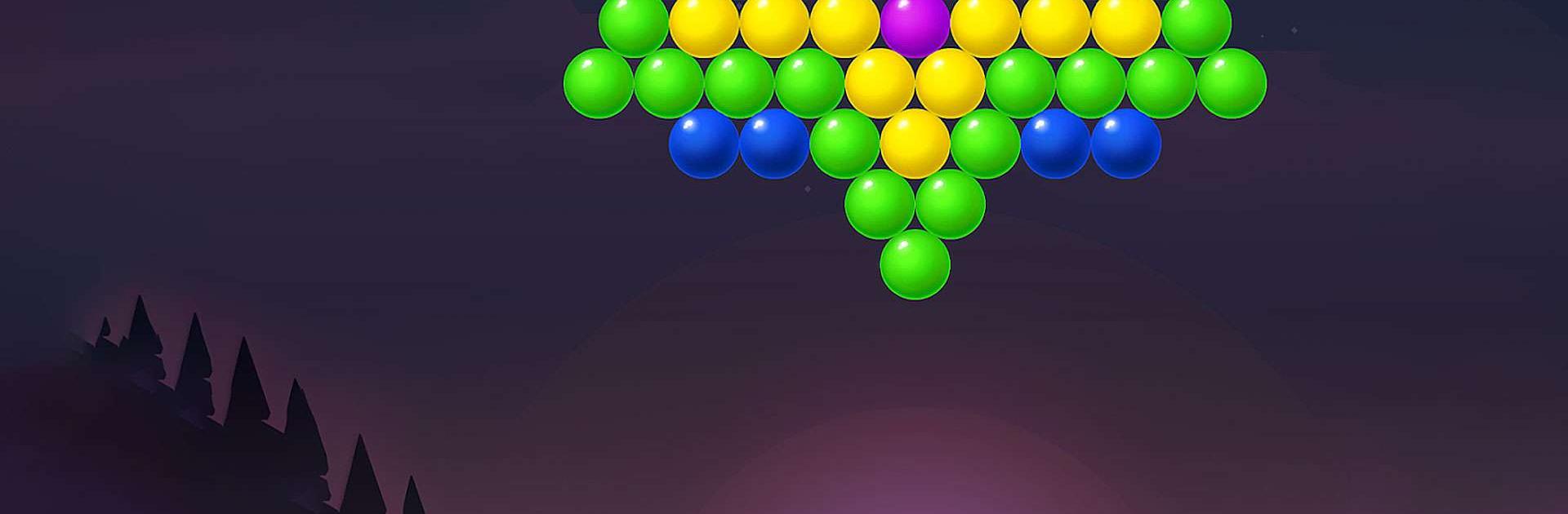
Bubble Shooter Rainbow
Spiele auf dem PC mit BlueStacks - der Android-Gaming-Plattform, der über 500 Millionen Spieler vertrauen.
Seite geändert am: Nov 3, 2025
Play Bubble Shooter Rainbow on PC or Mac
Bubble Shooter Rainbow is a puzzle game developed by Blackout Lab. BlueStacks app player is the best platform to play this Android game on your PC or Mac for an immersive gaming experience.
It’s possible that attempting to discover bubbles of the same color can keep you entertained for a significant amount of time. You must use your shooting, matching, and popping skills to progress through more than 10,000 levels of challenging and fun bubble puzzles.
It is easy to pick up and play, yet challenging to become proficient at. This game has a modern and streamlined appearance.
A color-matching puzzle that is both enlightening and relaxing. This is a discussion about a game that has more than 10,000 levels. Because there is no force being applied, there is no tension in the system. Increase your overall score to earn additional stars.
Figure out how to use the powerful bonus bubbles to your advantage. Accept the severe difficulties that are presented. You can play without the internet whenever it’s convenient for you.
You are welcome to enjoy the thrill of pushing your intellect while playing Bubble Shooter for absolutely free for as long as you see fit.
Spiele Bubble Shooter Rainbow auf dem PC. Der Einstieg ist einfach.
-
Lade BlueStacks herunter und installiere es auf deinem PC
-
Schließe die Google-Anmeldung ab, um auf den Play Store zuzugreifen, oder mache es später
-
Suche in der Suchleiste oben rechts nach Bubble Shooter Rainbow
-
Klicke hier, um Bubble Shooter Rainbow aus den Suchergebnissen zu installieren
-
Schließe die Google-Anmeldung ab (wenn du Schritt 2 übersprungen hast), um Bubble Shooter Rainbow zu installieren.
-
Klicke auf dem Startbildschirm auf das Bubble Shooter Rainbow Symbol, um mit dem Spielen zu beginnen

