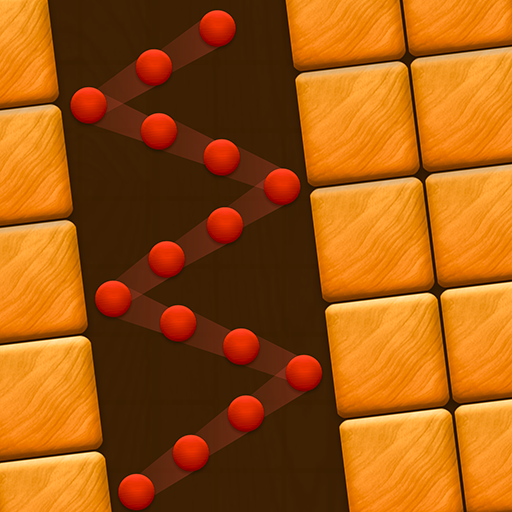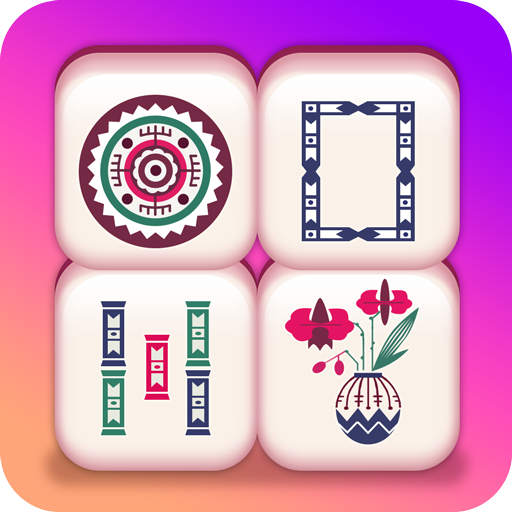Onet Stars: Match & Connect Pairs
เล่นบน PC ผ่าน BlueStacks - Android Gaming Platform ที่ได้รับความไว้วางใจจากเกมเมอร์ 500 ล้านคนทั่วโลก
Page Modified on: 20 กรกฎาคม 2563
Play Onet Stars: Match & Connect Pairs on PC
Easy to learn and fun to play, simply connect two matching tiles that are next to each other or that can be linked by up to 3 straight lines. Your goal is to empty the board!
How to play:
⭐ Find 2 IDENTICAL tiles and tap them to connect them
⭐ Tiles can be connected with up to 3 straight lines
⭐ Be careful that no other tile blocks the path
⭐ The longer path you make the more stars you win
FEATURES
🔎 Unlock cute new tiles and relaxing background
🔎 Use bonuses to get more points or reveal matches
🔎 Win awesome rewards by completing levels
🔎 Play the daily puzzle for an extra challenge with dedicated rules
🔎 No timer or energy, play as much as you want!
If you are a fan of Mahjong, Jigsaw and Memory games, Onet: Match & Connect Pairs will improve your concentration, train your brain and vision and relax your mind.
เล่น Onet Stars: Match & Connect Pairs บน PC ได้ง่ายกว่า
-
ดาวน์โหลดและติดตั้ง BlueStacks บน PC ของคุณ
-
ลงชื่อเข้าใช้แอคเคาท์ Google เพื่อเข้าสู่ Play Store หรือทำในภายหลัง
-
ค้นหา Onet Stars: Match & Connect Pairs ในช่องค้นหาด้านขวาบนของโปรแกรม
-
คลิกเพื่อติดตั้ง Onet Stars: Match & Connect Pairs จากผลการค้นหา
-
ลงชื่อเข้าใช้บัญชี Google Account (หากยังไม่ได้ทำในขั้นที่ 2) เพื่อติดตั้ง Onet Stars: Match & Connect Pairs
-
คลิกที่ไอคอน Onet Stars: Match & Connect Pairs ในหน้าจอเพื่อเริ่มเล่น