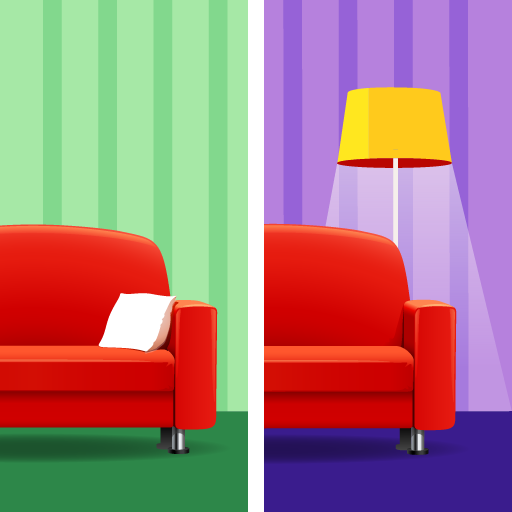Find the Differences
Play on PC with BlueStacks – the Android Gaming Platform, trusted by 500M+ gamers.
Page Modified on: April 8, 2021
Play Find the Differences on PC
Enjoy amazing pictures and find the difference just like in hidden object games! Time to put your detective hat on 🔎 and improve your concentration and observation skills.
⭐ No timer, no pressure
⭐ Daily Challenging levels to relax!
⭐ Find the differences on High Quality photos with countless levels.
⭐ Play offline! Spot the difference anywhere you are.
⭐ Zoom! Become a detective and find those very challenging hidden differences.
⭐ Free Difference game made for adults and children.
⭐ Easy to play with a fresh and modern look
⭐ 1,000 free levels to keep you entertained for hours
Can you spot all the differences in pictures ? Some differences are easier than others. Time to find out detective with this completely Free Find the difference game! Good luck !
Play Find the Differences on PC. It’s easy to get started.
-
Download and install BlueStacks on your PC
-
Complete Google sign-in to access the Play Store, or do it later
-
Look for Find the Differences in the search bar at the top right corner
-
Click to install Find the Differences from the search results
-
Complete Google sign-in (if you skipped step 2) to install Find the Differences
-
Click the Find the Differences icon on the home screen to start playing