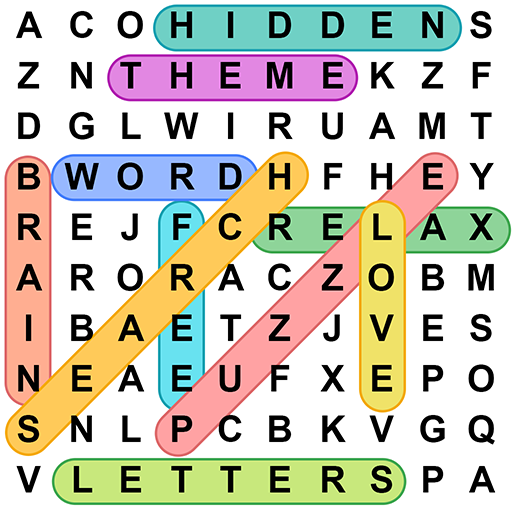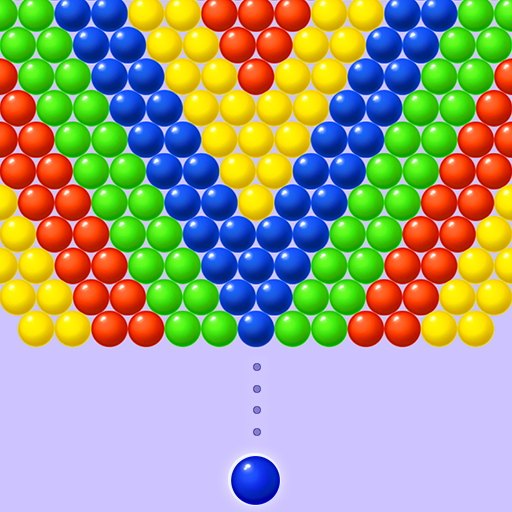Gin Rummy - Classic Card Game
Spiele auf dem PC mit BlueStacks - der Android-Gaming-Plattform, der über 500 Millionen Spieler vertrauen.
Seite geändert am: 29.08.2023
Play Gin Rummy - Classic Card Game on PC
Gin Rummy – Classic Card Game is a Card game developed by Blackout Lab. BlueStacks app player is the best platform to play this Android Game on your PC or Mac for an immersive Android experience.
Download Gin Rummy – Classic Card Game on PC with BlueStacks and discover the excitement of one of the most famous card games in the world. Form card sets and runs before your opponent does, and let your strategy and good planning skills shine.
In Gin Rummy, building your best hand is a must. Draw or pick up one card at a time, always keeping an eye on your deadwood. When your deadwood is less than 10, it’s time to knock and win more points. Take risks and aim for a Gin or even a Big Gin to maximize your rewards. Reach 250 or 500 points to claim victory!
Gin Rummy is addictive and fun, with a modern interface that’s tailored for the ideal experience on Android. The modern and relaxing look will make you feel immersed in the game. The opponent’s AI is smart and adaptive, providing a challenging experience every time. Customize your background and cards to personalize your gameplay. And if you’re up for more challenges, try the Straight Gin game mode.
Download Gin Rummy – Classic Card Game on PC with BlueStacks and enjoy hours of exciting card games. Challenge yourself or see how you compare to your friends! You won’t be able to put it down!
Spiele Gin Rummy - Classic Card Game auf dem PC. Der Einstieg ist einfach.
-
Lade BlueStacks herunter und installiere es auf deinem PC
-
Schließe die Google-Anmeldung ab, um auf den Play Store zuzugreifen, oder mache es später
-
Suche in der Suchleiste oben rechts nach Gin Rummy - Classic Card Game
-
Klicke hier, um Gin Rummy - Classic Card Game aus den Suchergebnissen zu installieren
-
Schließe die Google-Anmeldung ab (wenn du Schritt 2 übersprungen hast), um Gin Rummy - Classic Card Game zu installieren.
-
Klicke auf dem Startbildschirm auf das Gin Rummy - Classic Card Game Symbol, um mit dem Spielen zu beginnen