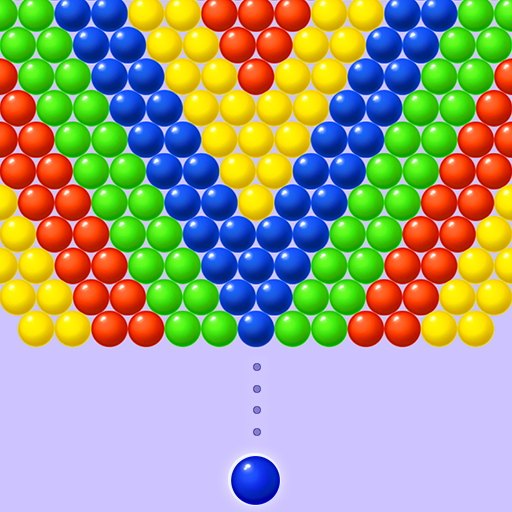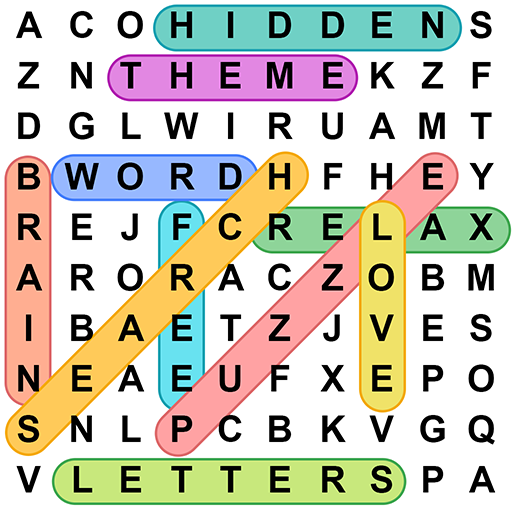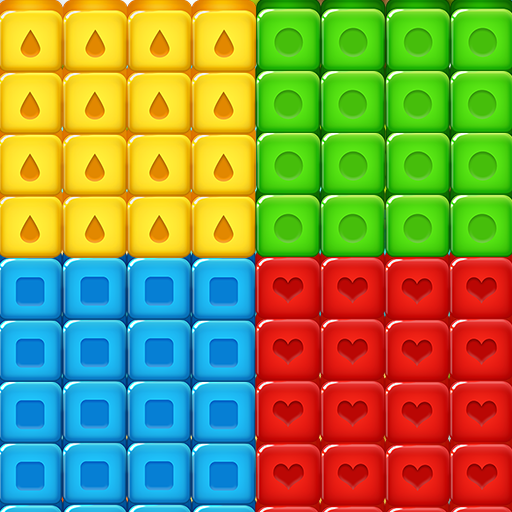Gin Rummy - Classic Card Game
在電腦上使用BlueStacks –受到5億以上的遊戲玩家所信任的Android遊戲平台。
Play Gin Rummy - Classic Card Game on PC
Gin Rummy – Classic Card Game is a Card game developed by Blackout Lab. BlueStacks app player is the best platform to play this Android Game on your PC or Mac for an immersive Android experience.
Download Gin Rummy – Classic Card Game on PC with BlueStacks and discover the excitement of one of the most famous card games in the world. Form card sets and runs before your opponent does, and let your strategy and good planning skills shine.
In Gin Rummy, building your best hand is a must. Draw or pick up one card at a time, always keeping an eye on your deadwood. When your deadwood is less than 10, it’s time to knock and win more points. Take risks and aim for a Gin or even a Big Gin to maximize your rewards. Reach 250 or 500 points to claim victory!
Gin Rummy is addictive and fun, with a modern interface that’s tailored for the ideal experience on Android. The modern and relaxing look will make you feel immersed in the game. The opponent’s AI is smart and adaptive, providing a challenging experience every time. Customize your background and cards to personalize your gameplay. And if you’re up for more challenges, try the Straight Gin game mode.
Download Gin Rummy – Classic Card Game on PC with BlueStacks and enjoy hours of exciting card games. Challenge yourself or see how you compare to your friends! You won’t be able to put it down!
在電腦上遊玩Gin Rummy - Classic Card Game . 輕易上手.
-
在您的電腦上下載並安裝BlueStacks
-
完成Google登入後即可訪問Play商店,或等你需要訪問Play商店十再登入
-
在右上角的搜索欄中尋找 Gin Rummy - Classic Card Game
-
點擊以從搜索結果中安裝 Gin Rummy - Classic Card Game
-
完成Google登入(如果您跳過了步驟2),以安裝 Gin Rummy - Classic Card Game
-
在首頁畫面中點擊 Gin Rummy - Classic Card Game 圖標來啟動遊戲