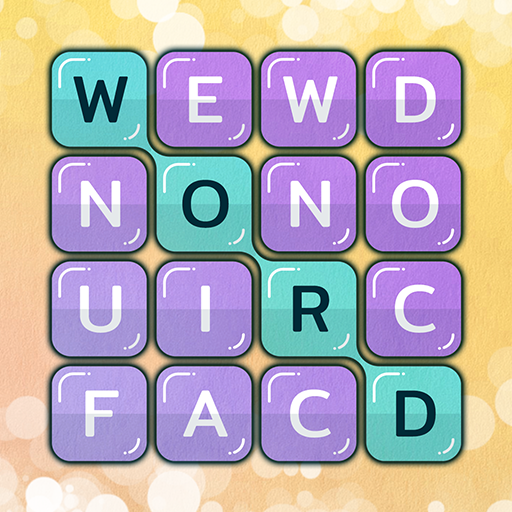Marble Wild Friends - Shoot & Blast Marbles
Play on PC with BlueStacks – the Android Gaming Platform, trusted by 500M+ gamers.
Page Modified on: September 11, 2020
Play Marble Wild Friends - Shoot & Blast Marbles on PC
Easy and fun to play, yet challenging to fully master!
HOW TO PLAY?
- Tap to shoot
- Match 3 or more bubbles of the same color to pop them out
- Clear all the marbles before they are reach the end of the path.
- Make combos to get amazing scores!
FEATURES:
⭐ Easy to play with a fresh and modern look
⭐ Colorful and relaxing brain puzzle
⭐ More than 700 levels
⭐ No energy, no pressure
⭐ Reach higher score to obtain more stars
⭐ Discover and use powerful bonus bubbles
⭐ Unlock and collect super nice and fun pets that will help you in your quest
⭐ Face challenging obstacles
⭐ Play without connection, whenever and wherever you want
Marble Wild is completely FREE to play, enjoy now hours of brain teasers!
Play Marble Wild Friends - Shoot & Blast Marbles on PC. It’s easy to get started.
-
Download and install BlueStacks on your PC
-
Complete Google sign-in to access the Play Store, or do it later
-
Look for Marble Wild Friends - Shoot & Blast Marbles in the search bar at the top right corner
-
Click to install Marble Wild Friends - Shoot & Blast Marbles from the search results
-
Complete Google sign-in (if you skipped step 2) to install Marble Wild Friends - Shoot & Blast Marbles
-
Click the Marble Wild Friends - Shoot & Blast Marbles icon on the home screen to start playing