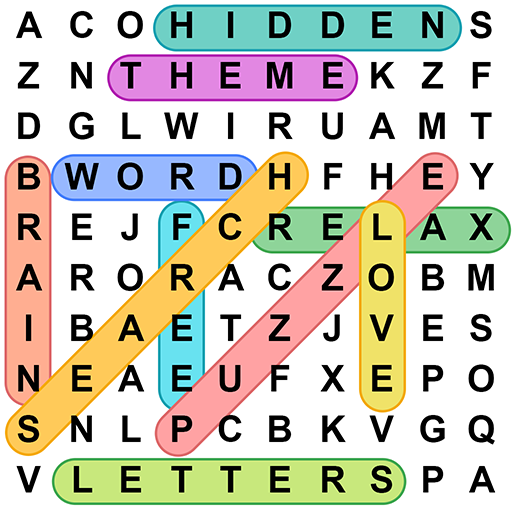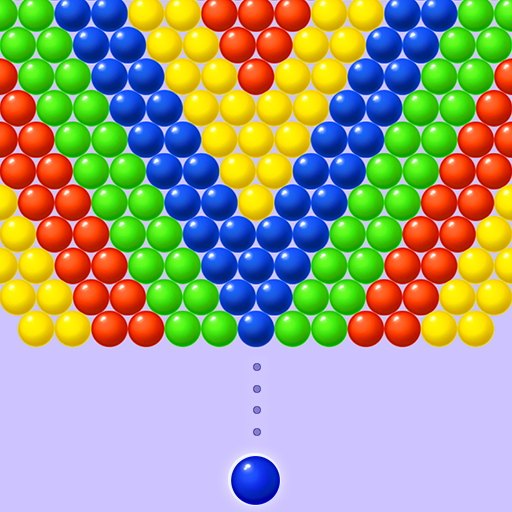Pool Pocket - Billiard Puzzle
Spiele auf dem PC mit BlueStacks - der Android-Gaming-Plattform, der über 500 Millionen Spieler vertrauen.
Seite geändert am: 29.08.2023
Play Pool Pocket - Billiard Puzzle on PC or Mac
Pool Pocket – Billiard Puzzle is a sports game developed by Blackout Lab. BlueStacks app player is the best platform to play this Android game on your PC or Mac for an immersive gaming experience.
Dive into a world of cue ball chaos and pocket-puzzling mayhem with Pool Pocket – Billiard Puzzle! This game is like a mix of classic billiards and a mind-bending puzzle that’ll keep you hooked in the most entertaining way.
In Pool Pocket, it’s not just about sinking balls; it’s about solving ingenious puzzles while doing so. Each table is a delightful puzzle, filled with obstacles, tricky angles, and quirky challenges. Your mission? Pocket the balls in the fewest moves possible, and oh, the fewer, the better!
With easy-to-learn controls, this game is accessible to all players, whether you’re a seasoned billiards pro or a casual gamer looking for a fun challenge. Plus, the quirky graphics and inventive levels add a layer of charm to the game that’s as entertaining as it is engaging.
As you progress through the levels, you will unlock new challenges and tables, each with its own quirks and surprises. Pool Pocket – Billiard Puzzle is not just about sinking balls; it’s about turning each puzzle into your playground.
So, get ready to rack ’em up, aim, and sink your way to victory in this uniquely fun and addictive billiard puzzle game! Download the Pool Pocket – Billiard Puzzle game now and play on PC with BlueStacks to experience the best Android games on your computer.
Spiele Pool Pocket - Billiard Puzzle auf dem PC. Der Einstieg ist einfach.
-
Lade BlueStacks herunter und installiere es auf deinem PC
-
Schließe die Google-Anmeldung ab, um auf den Play Store zuzugreifen, oder mache es später
-
Suche in der Suchleiste oben rechts nach Pool Pocket - Billiard Puzzle
-
Klicke hier, um Pool Pocket - Billiard Puzzle aus den Suchergebnissen zu installieren
-
Schließe die Google-Anmeldung ab (wenn du Schritt 2 übersprungen hast), um Pool Pocket - Billiard Puzzle zu installieren.
-
Klicke auf dem Startbildschirm auf das Pool Pocket - Billiard Puzzle Symbol, um mit dem Spielen zu beginnen